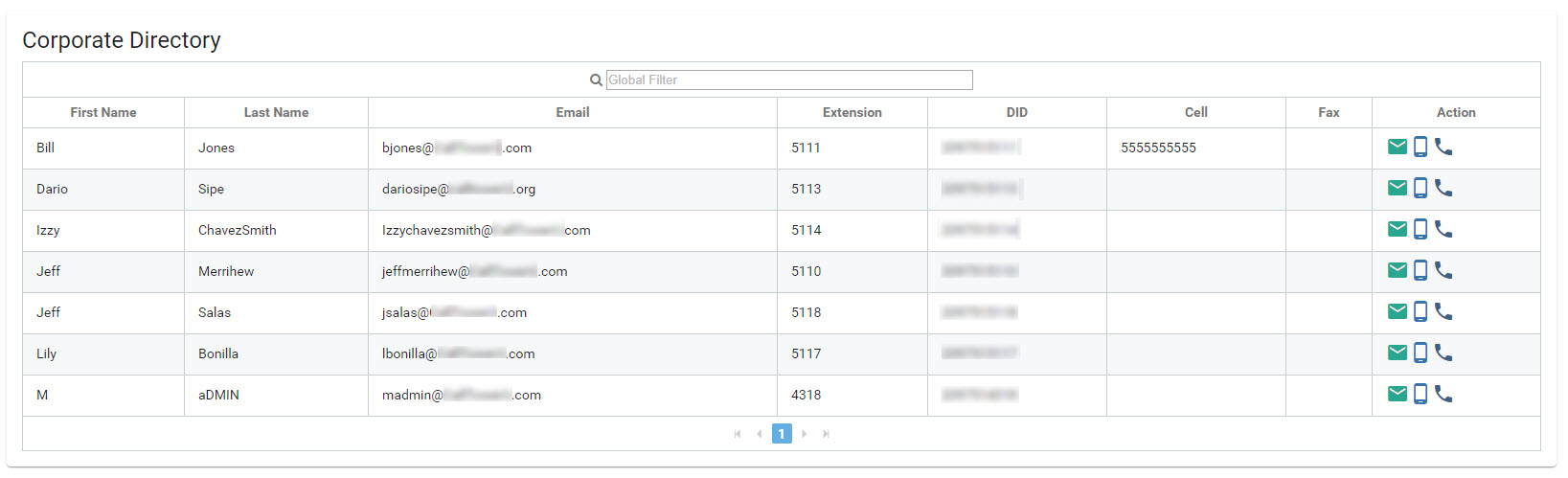Cisco Connect User - Corporate Directory
The Corporate Directory is located by clicking on the Corporate Directory icon at the top right corner of the page.
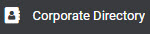
The directory provides a list of all users within your organization, their extension, DID or telephone number, email, cell phone, and E-fax number.
Directory of User Steps:
1. To view the Corporate Directory click on the icon in the upper right corner. A new tab will be displayed which contains the directory.
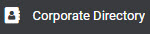
2. You can sort the directory by clicking on the headings or by clicking the down arrow on the heading and selecting a menu option.
3. You can also change the columns displayed by clicking on the side arrow on the menu and selecting or deselecting the columns.