Cisco Connect Admin - Find Dial Out Prefix
Summary
To make an outbound call on a Cisco hard phone, you must use a prefix to dial out. However, if the account is on HCS, no prefix is needed.
How To Check the Prefix
Once logged into CallTower Connect (https://connect.calltower.com/), navigate the following in Connect: Menu/Administration/Corporate Administration/Cisco/Cisco Settings
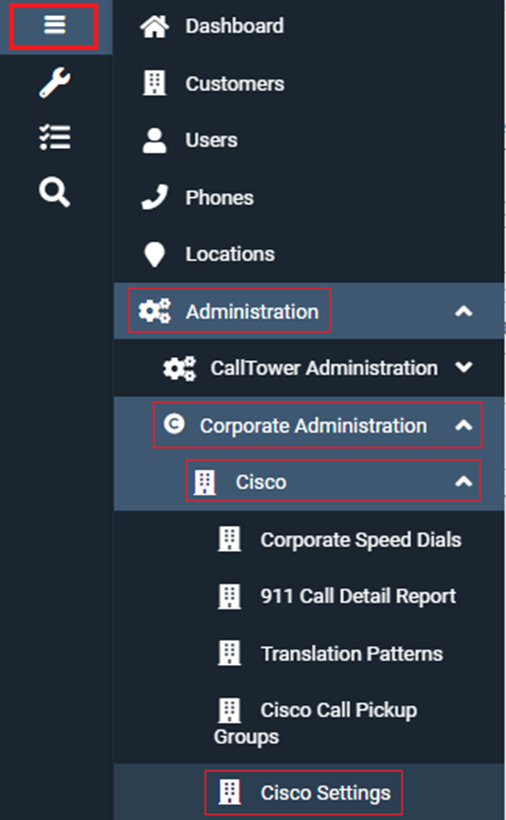
The below screen will populate and show the prefix for the account.
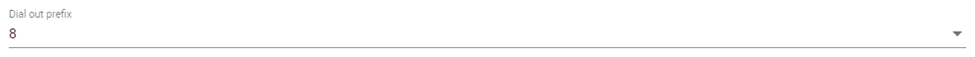
The Dial-Out Prefix will have either an 8, 9, or None.
How To Dial-Out
On the Cisco hard phone, press the dial-out prefix, the number 1, and the number you are dialing. Below are some examples of the order to press on the phone.
Local / Non-Local Number:
9 + 1 + 2813308004 (Prefix of 9)
8 + 1 + 2813308004 (Prefix of 8)
2813308004 (No Prefix, HCS Customers Only)
International Number:
9 + 011 + Country Code + XXXXXXXXXX (Prefix of 9 / From the United State to out of country)
8 + 011 + Country Code + XXXXXXXXXX (Prefix of 8 / From the United State to out of country)
011 + XXXXXXXXXX (No Prefix, HCS Customers Only / From the United State to out of the country)
For more information about international dialing, refer to this Cisco – International Dialing article in UC Solutions.
Internal Number:
If dialing another employee within the company with a Cisco number, you may dial just their 4–7-digit extension on the phone to reach them.
