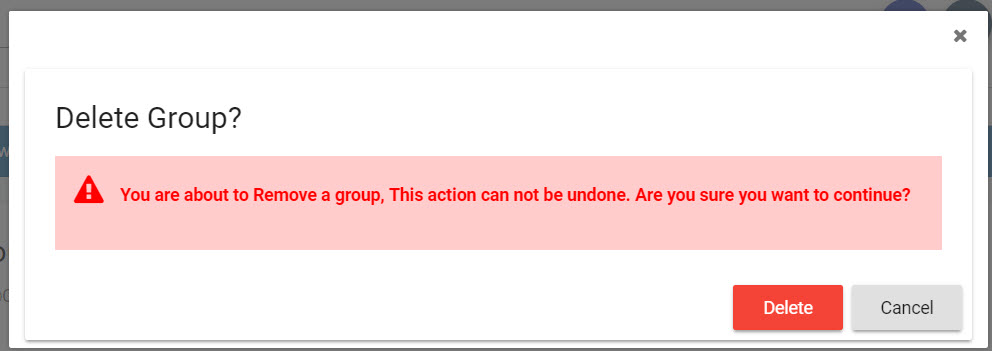Cisco Connect Admin - Delete A Group
A group can be deleted through the Groups section.
Delete a Group Steps:
1. Highlight the Group to be deleted and click Delete icon.

2. Confirm the delete action from the popup screen.
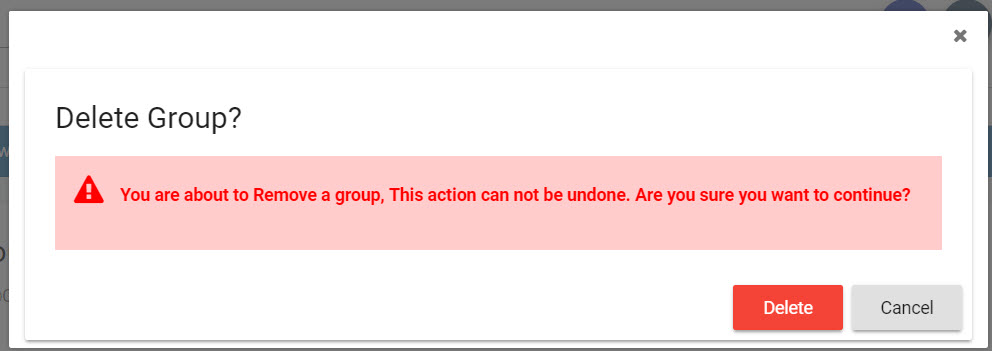
A group can be deleted through the Groups section.
1. Highlight the Group to be deleted and click Delete icon.

2. Confirm the delete action from the popup screen.