OnDemand - Mute Lines In Audio Conference
Issue
SC Legacy
Environment
Via Audio only Control Panel
To mute lines using the GlobalMeet Audio only Control Panel, follow these steps:
- To mute a single line, click the mute button next to the desired participant’s name. To unmute, click the same button.
- To mute all lines, click the Mute All icon. To unmute, click the same icon.
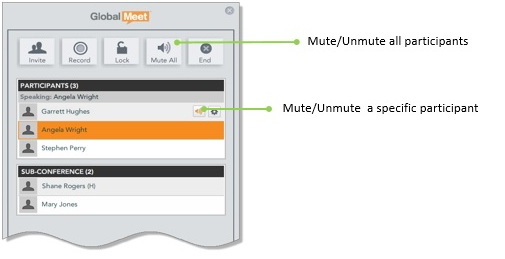

To determine which participant may be feeding music or static into the conference, look for the line highlighted in orange. The orange line indicates noise or speech is coming from that line. You can then mute that line to eliminate the disruption.
Via Keypad Commands
- To mute all participants, press *96.
- To unmute all participants, press *97.
- To mute a specific participant, have the participant press *6.
- To unmute a specific participant, have the participant press *6 again.
