OnDemand - Lecture Mode/Mute All Participants
CallTower offers several options for a lecture style call. The most formal way to have a lecture style call is to request a listen only passcode. Once requested, a listen only passcode will be assigned to your audio account, which can be provided to all participants that need to remain in listen only mode (muted). This does not change or replace existing passcodes for a basic conference call. With this option there is no way to have a Q&A session, as the participants cannot be unmuted.
If you wish to have a lecture style call and would still like to have a Q&A session, you can provide all of the speakers with your host code. At the start of the call one of the hosts will dial *96 which will mute all participants. Each of the participants can unmute themselves as needed by dialing *6. Having the speakers dial in as the host will allow them to remain unmuted for the duration of the call. This option is best when you need to have a lecture style call, and include Q&A at the end.
After pressing *96, you have two options:
Press 1 to mute all lines but allow guests to un-mute their line at any time using *6.
Press 2 to maintain muting across all guest lines. In this case, guest lines will remain muted until the host un-mutes all lines using the *97 command.
With either option, a recorded message informs all guests that mute has been activated. Similarly, when *97 is pressed by a host, a recorded message informs all guests that mute is deactivated.
Below are all of the star commands that can be used to manage your conferences.
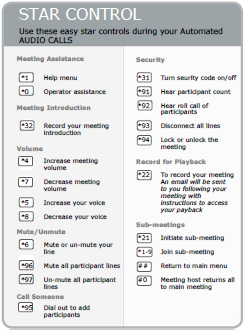
We suggest using the GlobalMeet desktop application to manage calls. The link to access the download is below.
https://www.globalmeet.com/tools/
