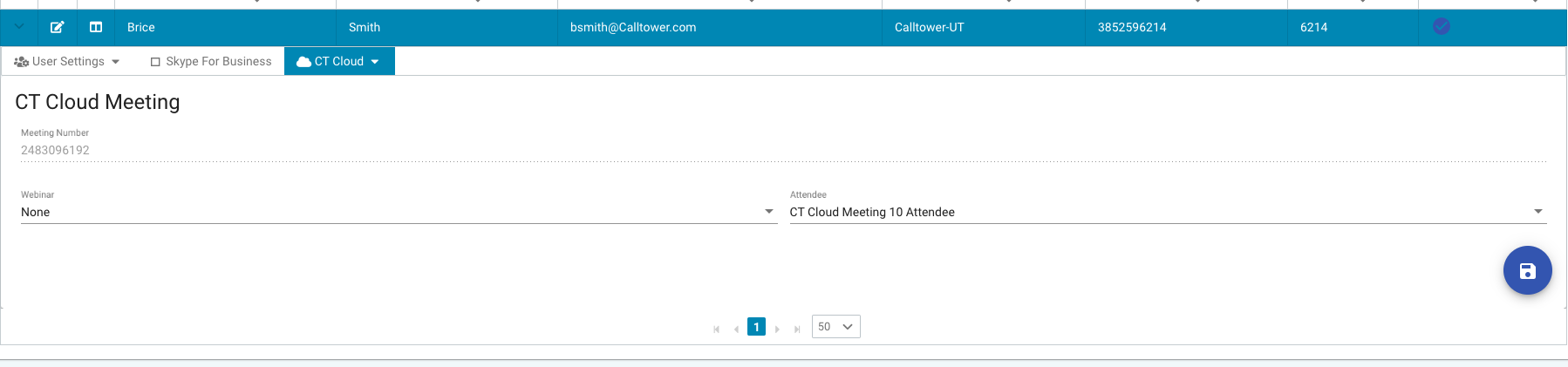CT Cloud Meeting - Adding Service In Connect
Enable a customer for CT Cloud Meeting
- Select the company in Connect
- Go to Manage Services
- Select CT Cloud Meeting and click the Save icon

- Verify that event completed without error
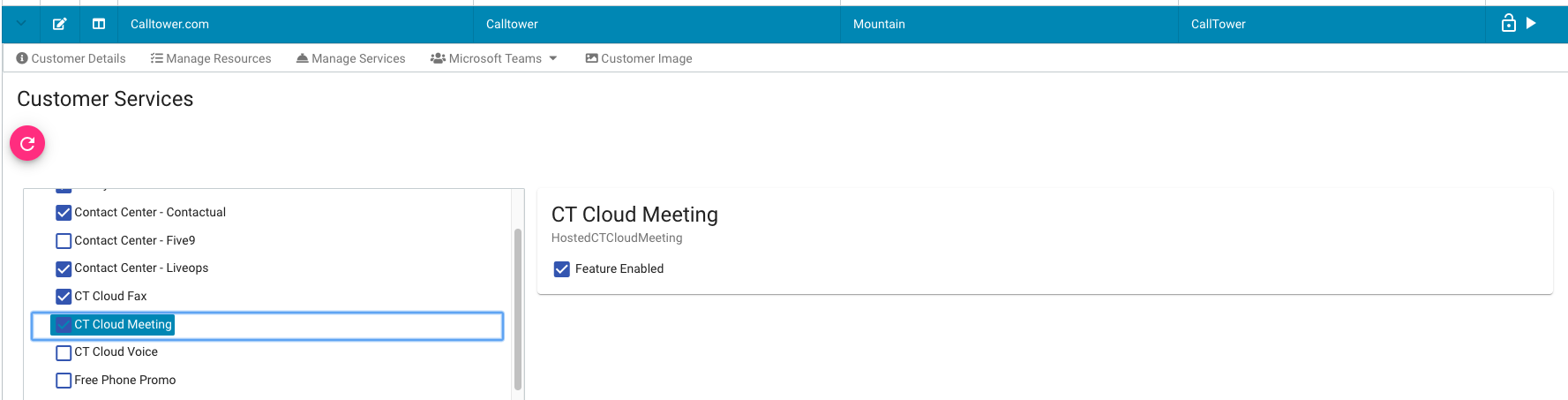
Enable a user for CT Cloud Meeting
- Select the user in Connect
- Go to Manage Services
- Select CT Cloud Meeting and click the Save icon

- Verify that the event completed successfully
- Upon refresh the CT Cloud option will be available for the user
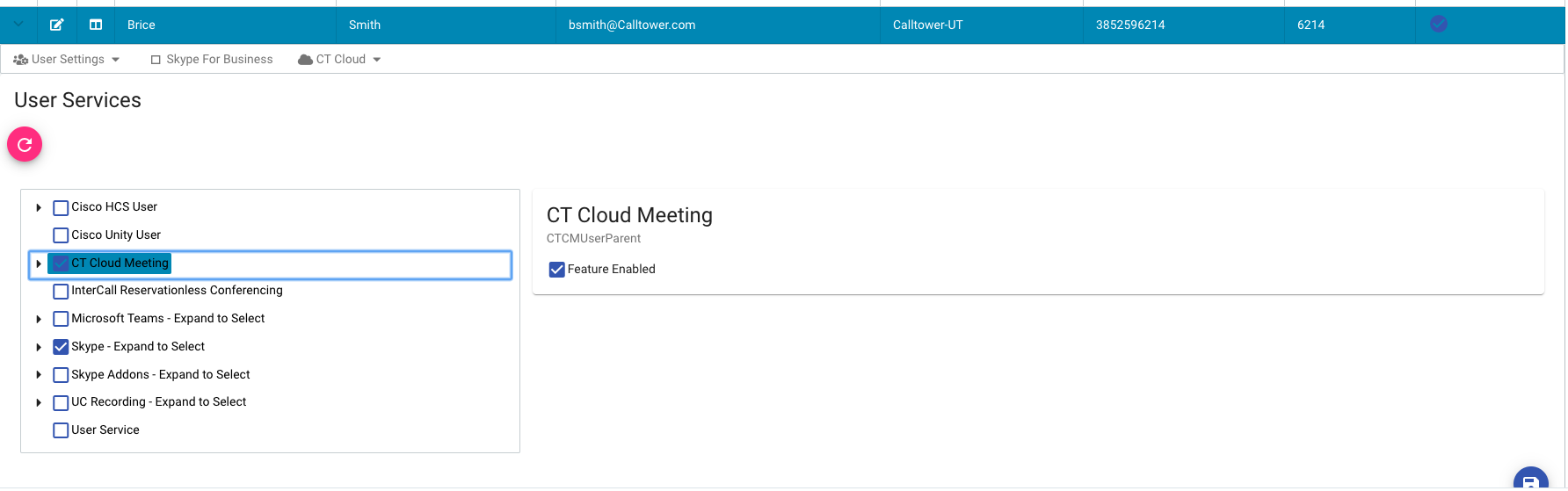
Modifying a user enabled for CT Cloud Meeting
- Select the user in Connect
- Click on the CT Cloud and select CT Cloud Meeting
- The user’s meeting number is displayed
- The user’s Webinar settings is displayed. Available values are: CT Cloud Meeting Webinar 100 Attendee, CT Cloud Meeting Webinar 500 Attendee, CT Cloud Meeting Webinar 1000 Attendee
- The user’s meeting Attendee is displayed. Available values are: CT Cloud Meeting 4 Attendee, CT Cloud Meeting 10 Attendee, CT Cloud Meeting 25 Attendee, CT Cloud Meeting 100 Attendee, CT Cloud Meeting 200 Attendee add-on (used in conjunction with the CT Cloud Meeting 100 Attendee), and CT Cloud Meeting 300 Attendee add-on (used in conjunction with the CT Cloud Meeting 100 Attendee)
- Make necessary changes and click the Save icon

- Verify that the event completed successfully