Placing a call
Summary:
When a user makes an outgoing call to a business contact, the line or SIM used for the call is displayed. Enterprise-grade calling features such as extension dialing is available on the Webex Go device.
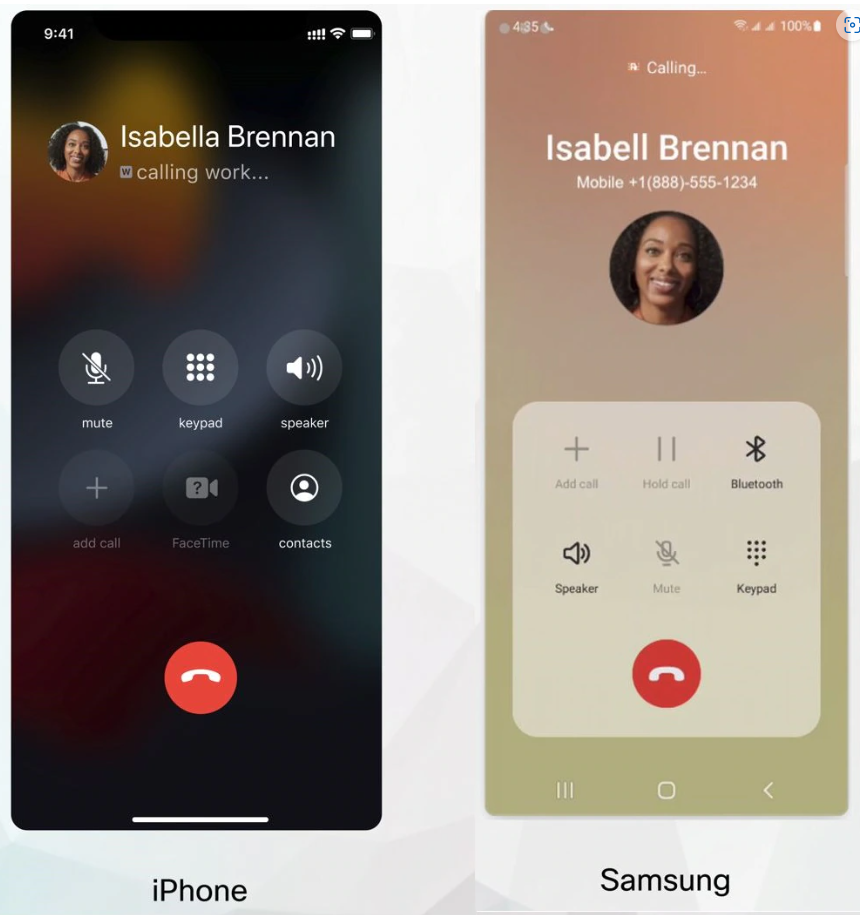
Mid call functions such as mute, 3-way calling, hold or resume are available from the built-in dialer interface. It is important to note that music on hold will not be available from the mobile endpoint.

Presence
Webex Calling presence is extensible to calls made on Webex Go device. If a user is on a business call on the built-in dialer of the mobile phone their presence in the Webex App updates to indicate that the user is on a call. Similarly, when the user puts themselves on DND on MPP device, the calls are processed through busy service.
Call recording
If the admin has set to record calls for compliance purpose, calls made or received on the mobile phone are also recorded.
Voicemail
Webex voicemail can be accessed from the built-in dialer by long pressing 1 or dialing the FAC code *86. Voicemail notifications are currently not available.
Pull call
Webex Go calls on the mobile device can be moved to the deskphone or app, using the Call Pull option.
