Cisco - Verify And Change Directories And Services URL For Cisco Phones
Resolution
Step 1: Browse to the phone in Call Manager and click the link for IP Address.
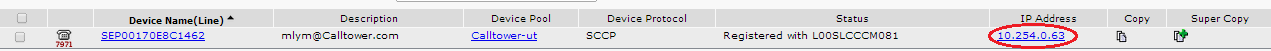
****NOTE: If the phone is behind a Circuit or is VPN you will be able to browse to the IP of the phone. If the phone is behind an ASA or is on the Remote Server you will not be able to browse to the IP. If this is the case, then you will need to go to the URL's on the physical phones themselves.
Step 2: Select “Network Configuration”: See screenshot below.
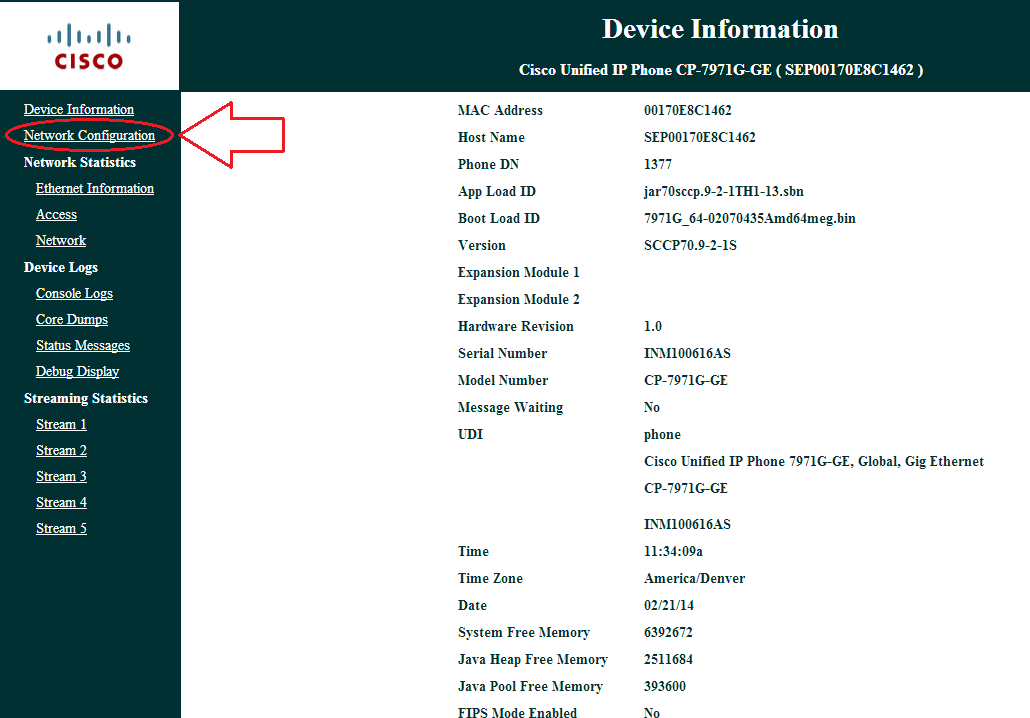
Step 3: Copy the Directories URL and Services URL in a notepad. They should be the following:
Should be: http://phoneapps.voicecube.calltower...phoneservices/
Should not be: http://phoneapps.voicecube.calltower.com/voicecube/
Example:
Directories URL: http://phoneapps.voicecube.calltower...=Calltower.com
Services: http://phoneapps.voicecube.calltower...=Calltower.com
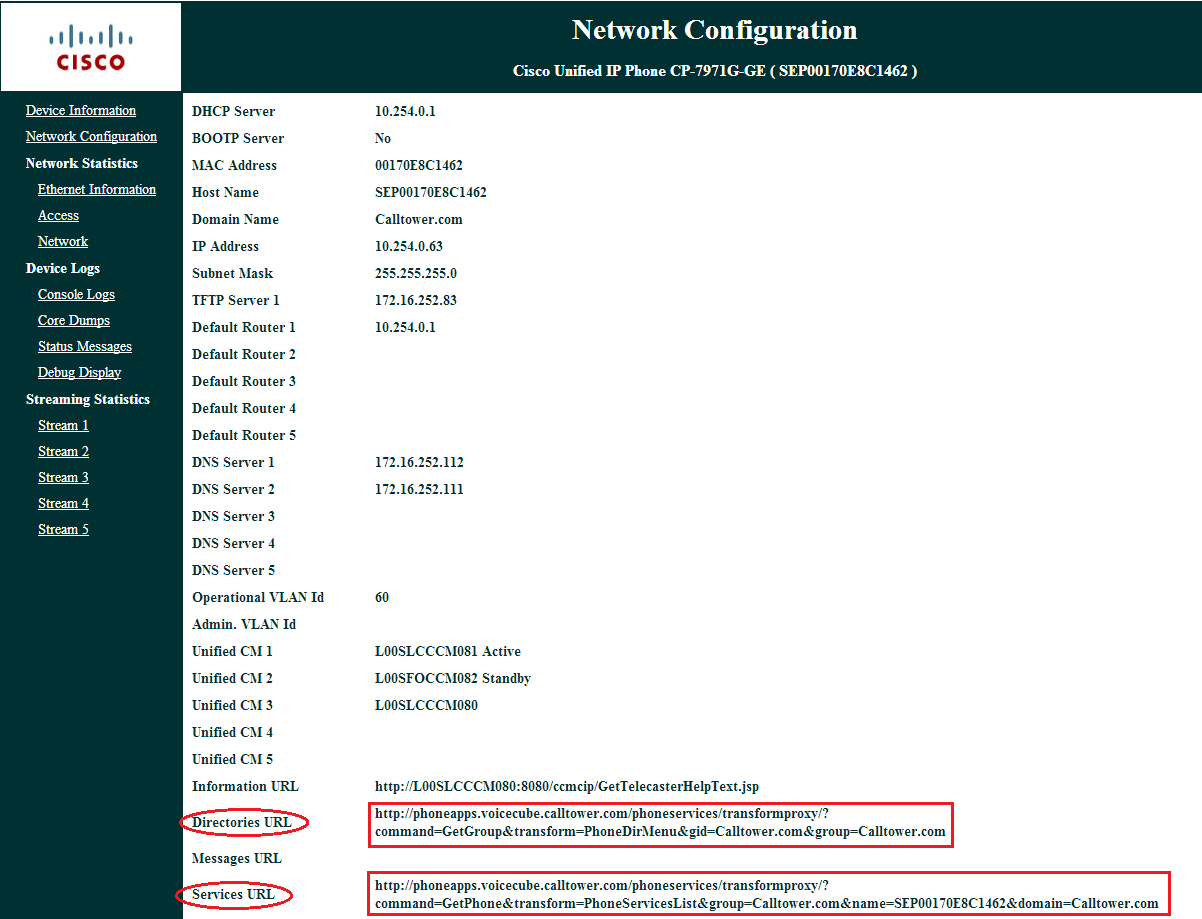
Step 4: If the URL reads: http://phoneapps.voicecube.calltower.com/voicecube/ then it is incorrect, and the phone will need to have the ITL and CTL files deleted. To do this, follow these steps:
- Call the end user
- Have them go to the Services button and browse to Security Settings.
- Then they will browse to Trust List.
- Then they will select either the CTL or ITL file and hit “* * #” and “unlock” then sometimes if the soft button “erase” is not there and hit “erase”.
- Phone will Reboot. When this is done you can check the phones Directories and Services URL’s to make sure the change was made to be http://phoneapps.voicecube.calltower...phoneservices/.
- If the URL’s did not change then you will have to perform a Factory reset on the phone.
- Unplug power from the phone.
- Hold the “#” key while plugging power back in
- When lights flash release the “#” key and press in order keys “1 2 3 4 5 6 7 8 9 * 0 #.”
- At this point phone has been reset, and when it comes back up you can check the URL’s again.
- If the phone is a VPN phone then do not perform a factory reset.
