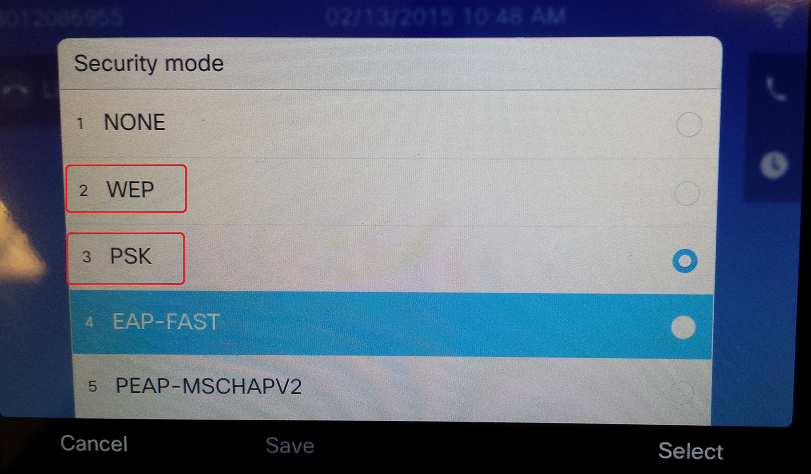Setting Up Wi-Fi on the Cisco 8861
Environment
Need to be a hosted Call Manager Custer. The phone must also be built in Connect as a VPN – Enabled phone. It is best to first stage the phone on Voice, Data, and then Wi-Fi.
Resolution
Step 1: Go to Wi-Fi Client Setup
Ø Press the Settings “Cog Wheel” button as seen below:

- Go to Admin Settings > Network Setup > Wi-Fi Client Setup
Step 2: Set “Wireless” and “Wi-Fi sign in access” to “On”
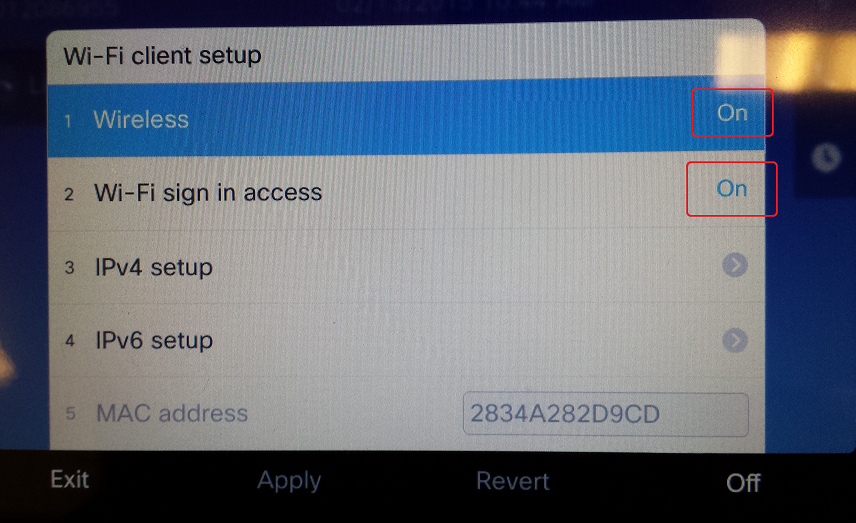
Step 3: Set Your Networks SSID
- This is dependent upon the Wi-Fi Network the phone is connecting to.
Step 4: Select the Security Mode
- You will “Select” either WEP or PSK (Pre-Shared Key). Once selected you will enter in the Wi-Fi password.
- Phone then should attempt and connect to the VPN and Register.