Cisco - Phone: 89XX Series Joining Calls
Goal:
If you need to join two active calls together, follow the steps below. (Line button > Conference button > Line button)
Case Disposition:
Case Record Type: Support Standard
Type: Problem
Product: Cisco
SubProduct: Hardware
Issue: 89/99xx
Sub Issue: Other
Other Issue: Joining Calls
Priority: Priority 4
Severity: Low
Department: Support
Resolution/Steps:
1. After receiving a second call while already on a call, press the Line button next to the incoming call to place caller 1 on hold and answer the second call.
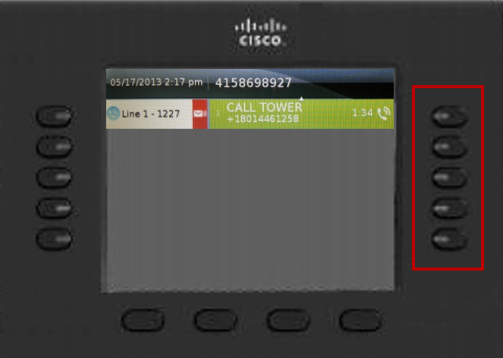
2. While speaking to caller 2, press the Conference button.
![]()
3. Press the Line button next to the call that is on hold, joining the two calls together into one conversation.
