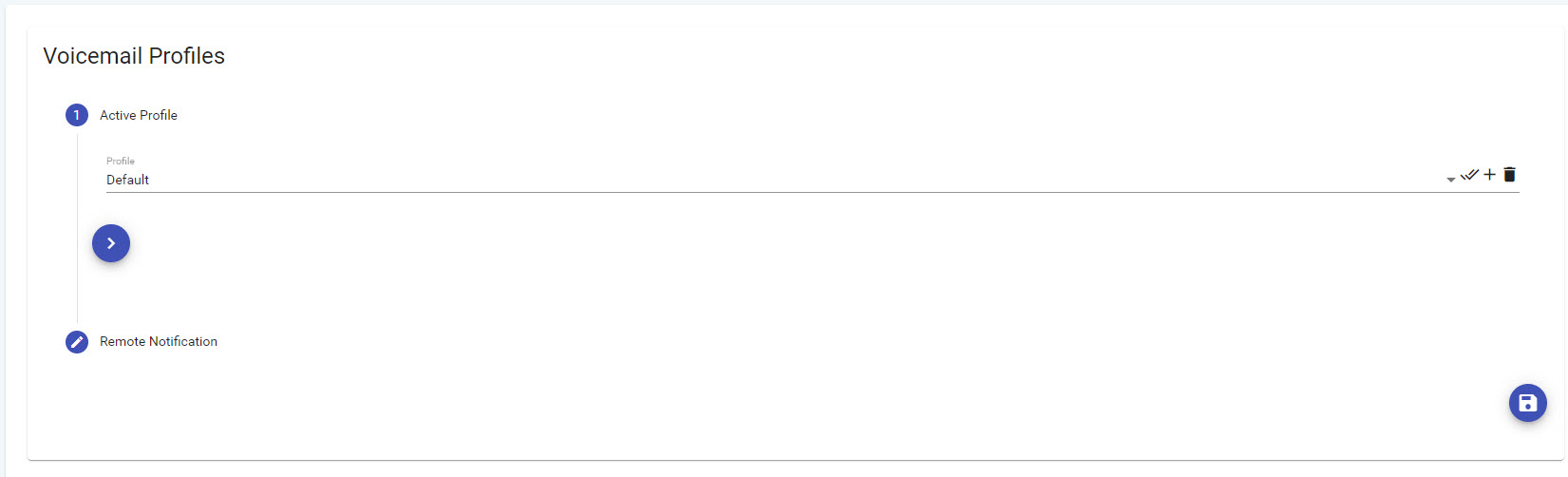Cisco Connect User - Voicemail Profiles Description
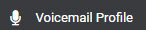
The Voicemail Profiles page provides you with the ability to manage voicemail profiles find-me/follow-me settings, Remote Notification settings, and general voicemail settings and features.
Profiles store information such as your voicemail greeting and settings for find-me/follow-me and Remote Notification, allowing you to have different call treatments when callers reach your voicemail. Initially users will have only the Default profile but can add profiles.
Each profile initially contains a generic electronic system greeting. To change the greeting for user created profiles you must first select the profile in the Profile section and click Save Active Profile button.
You may customize each profile to include Find Me Follow Me and Remote Notification features. See the corresponding courses for a full description of these features and how to configure them.
You can change your default voicemail profile, create a new profile or update an existing profile by accessing the Voicemail Profile card.