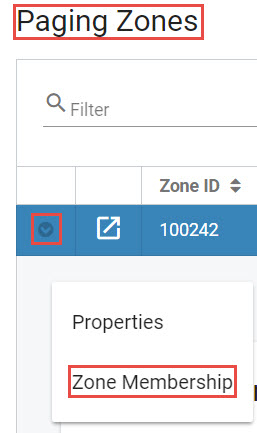Cisco Connect Admin - Zone Membership
Zone membership adds phones to the Paging Zone.
Zone Membership Phones Steps
Instructions |
Screen |
|
1. Select the Paging Zone and select the Zone Membership button from the top of the screen.
2. The Add Phones To Zone screen appearst, with the list of Paging Zones on the left. 3. Select an available phone from the first column and drag it to the the Member List (second column). Repeat until finished. 4. To remove a phone, highlight the phone under the Member List and drag it to the Available Phones column. 5. Click the Save button at the top of the screen to save the changes when complete. |
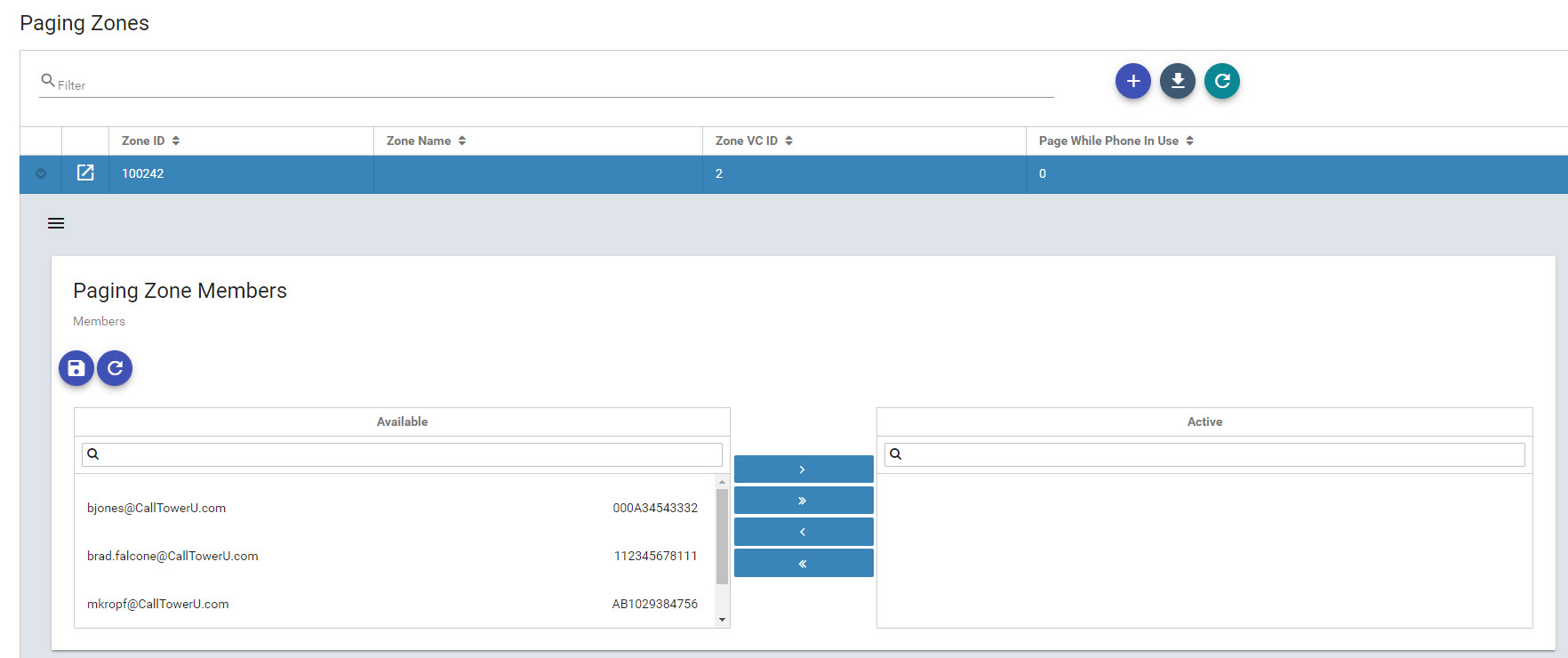 |