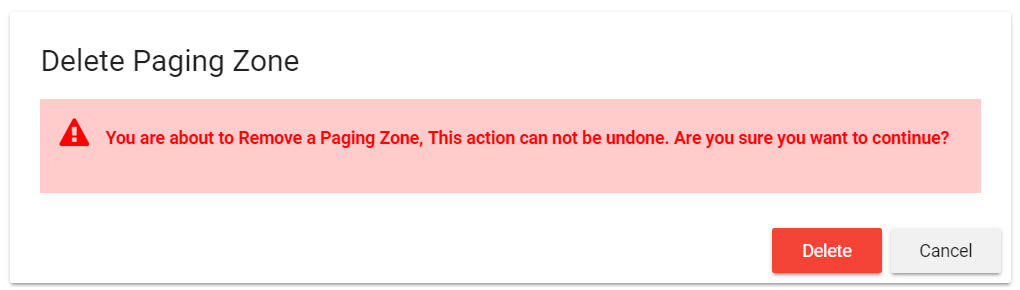Cisco Connect Admin - Delete Paging Zone
A group can be deleted through the Paging Zones tab.
Deleting Paging Zone Steps
1. Select the Paging Zone to be deleted and click Delete icon from the top of the screen.
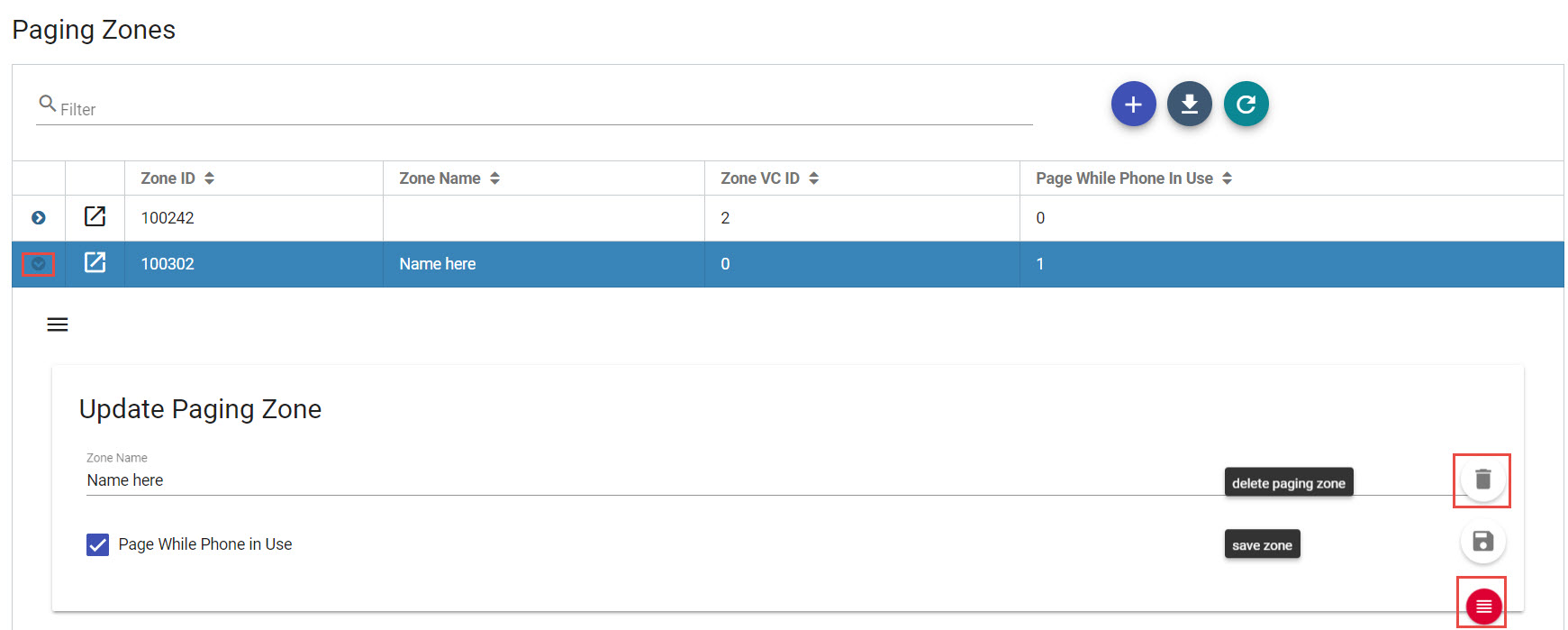
2. Confirm the delete action from the popup screen.