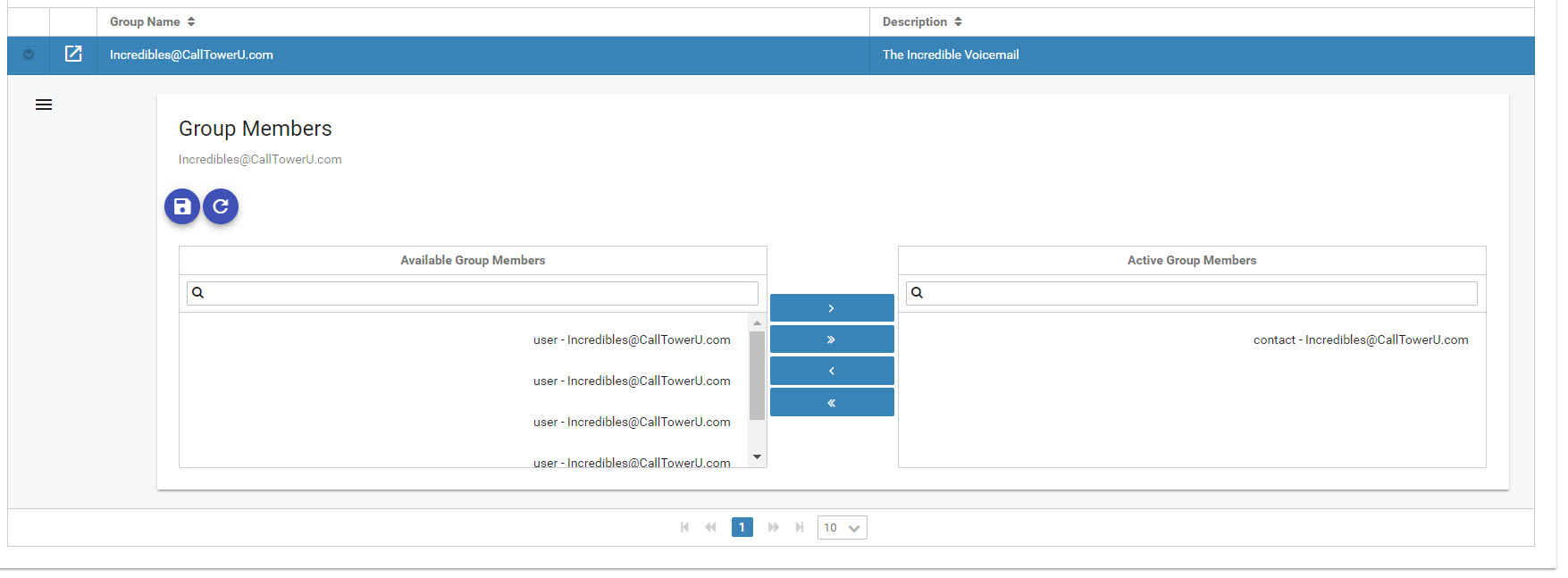Cisco Connect Admin - Group Members
Manage the members associated to a group through the Group tab.
Manage Group Members Steps:
Instructions |
Screen |
|
1. Select a Group on the Groups section. 2. Select the
3. Click on the 4. To add member to a group select a member from first column and drag it to the second column. The list will automatically update. 5. To remove a member of the group drag the member name from the left column to the right column. 6. Click the Save button at the top of the screen when the changes are completed. Note: Live Search in the Group Members pane searches through Contacts, Groups, and Users.
|
|

 icon menu.
icon menu. icon and select Group Members. The Groups Members screen will be presented.
icon and select Group Members. The Groups Members screen will be presented.