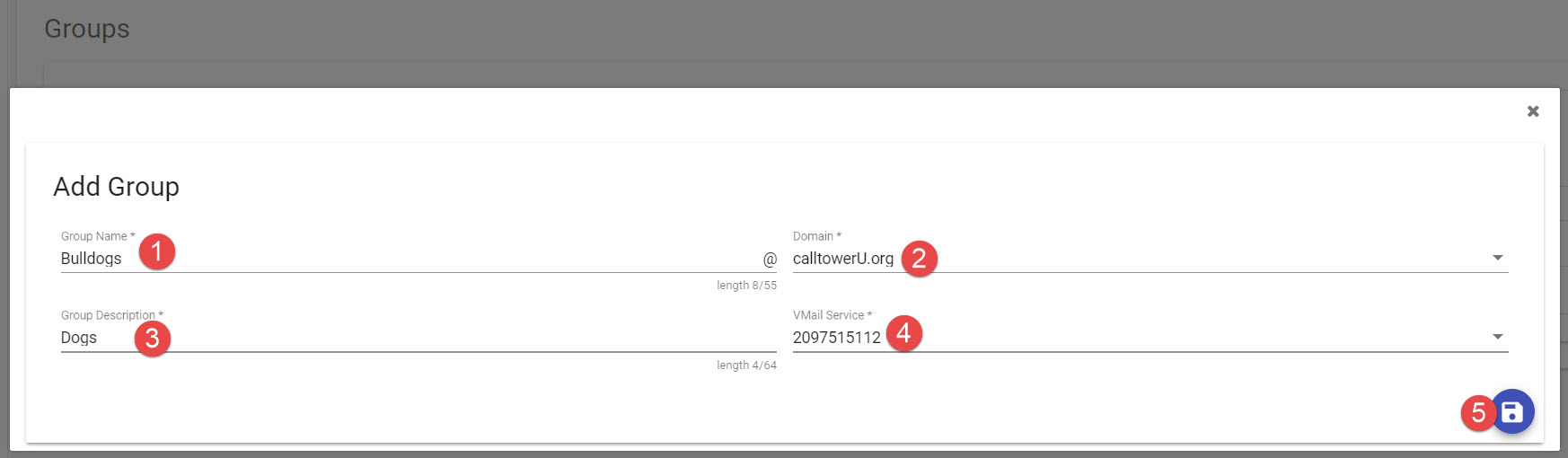Cisco Connect Admin - Add A Group
A new group can be added through the Groups section.
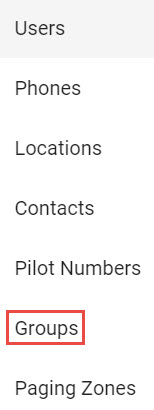
1. Select the  Add icon from the top of the screen.
Add icon from the top of the screen.
2. A new row with text and drop-down boxes is displayed in the Group List.
3. Enter the information.
a. Group Name field
b. Domain drop-down
c. Description field
d. VMail Service drop-down
4. Click the Save button to keep the changes, or the Cancel button to close without saving.