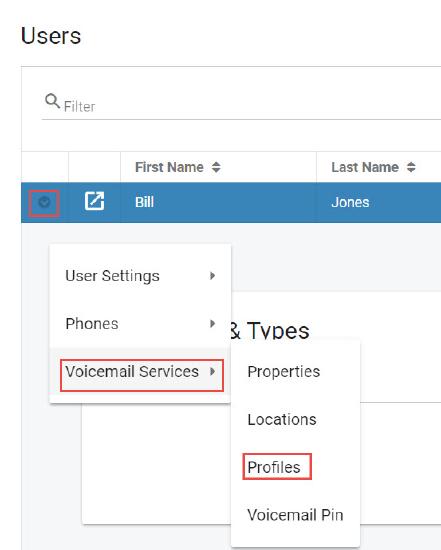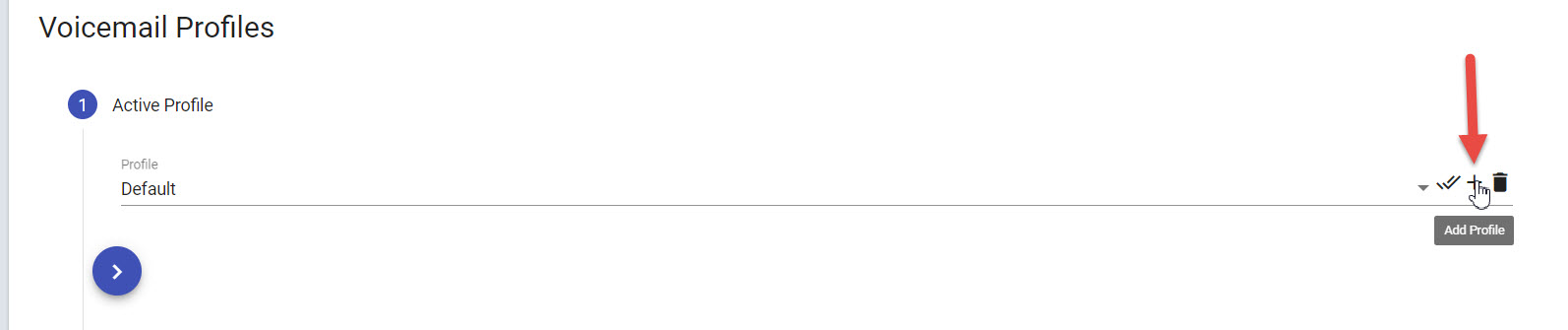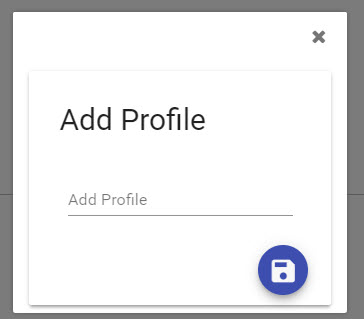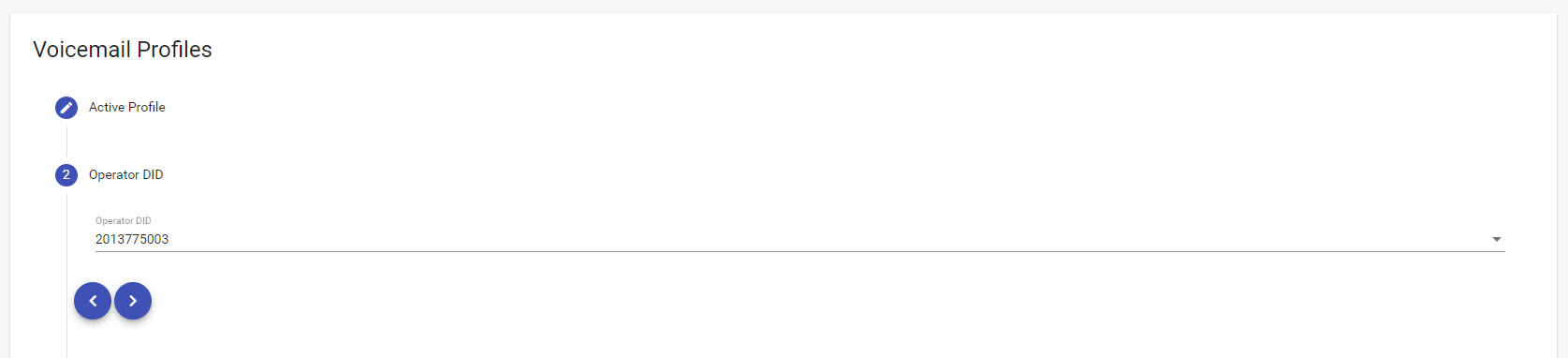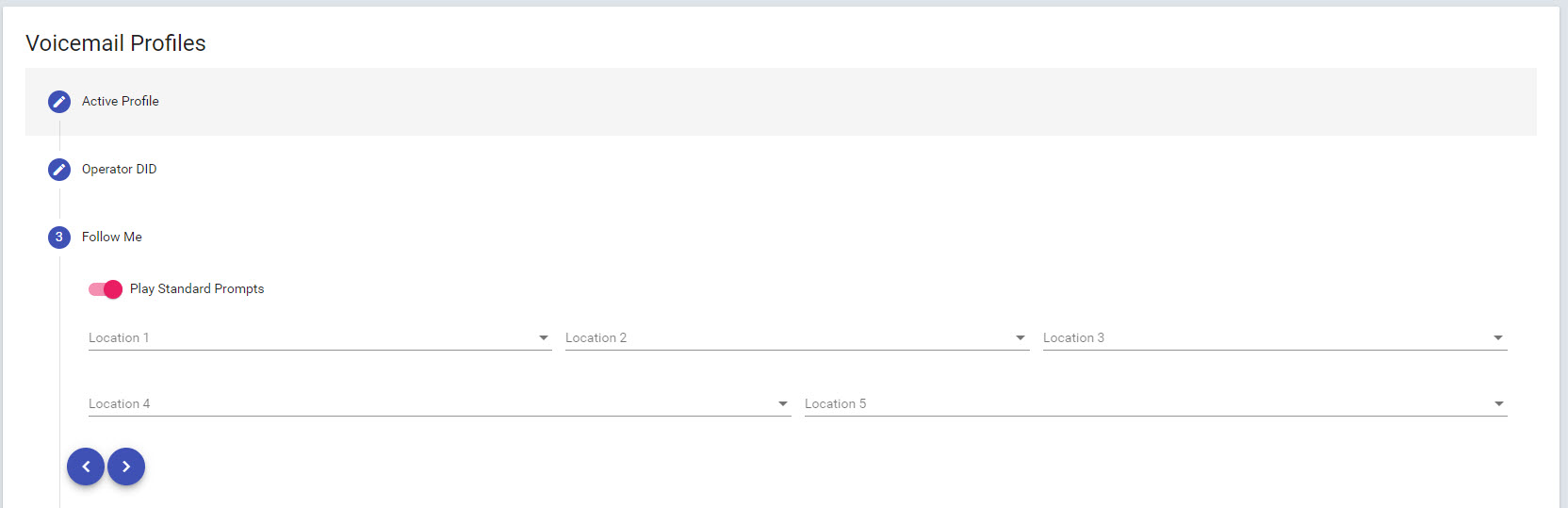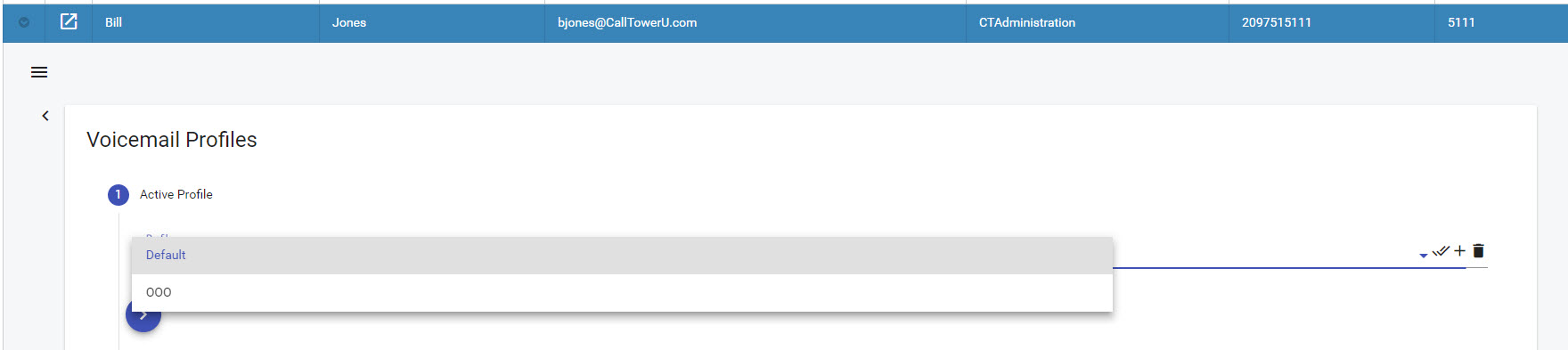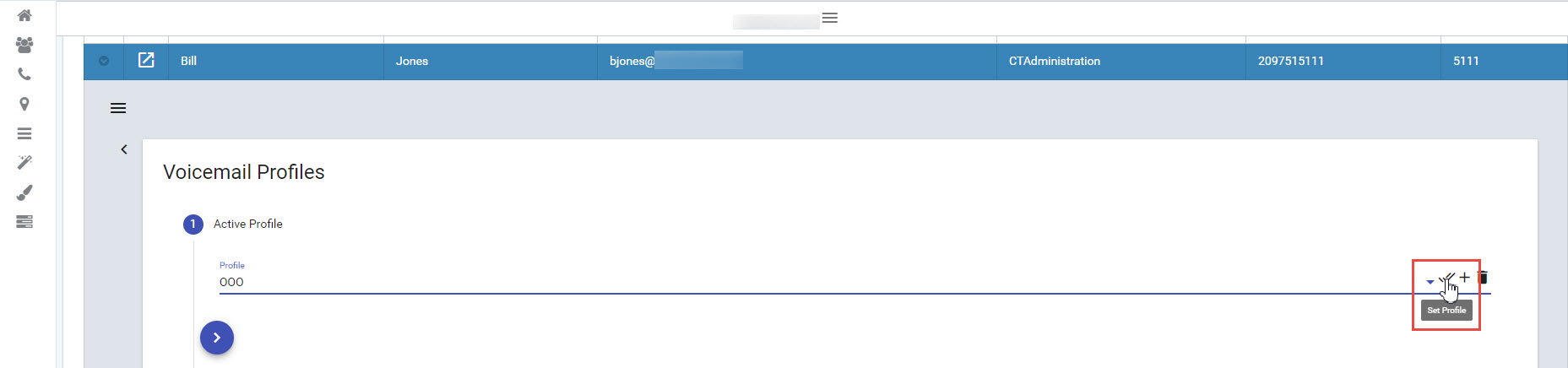Cisco Connect Admin - Voicemail Profiles
Instructions
Voicemail Profiles – Voicemail Services
The Voicemail Profiles page provides the administrator the ability to manage the users voicemail profiles, Find Me Follow Me settings, Remote Notification settings, and general voicemail settings and features.
Profiles allow the user to have multiple voicemail greeting and settings for Find Me Follow Me and Remote Notification, allowing the user different call treatments when callers reach their voicemail. The Default profile is initially available for all users. The default profile contains a generic electronic system greeting.
Administer Voicemail Profiles Steps:
|
|
Update the Voicemail Profile:
|
|
|
3. Remote Notification i. Voicemail Enabled ii. Faxmail Enabled iii.Email Enabled iv. Urgent Message Only v. Forward Message vi. Notify locations Specify the locations and the order of the locations the system should forward messages to for the specified message types selected in the “Voicemail Profile Remote” section 4. Click the Save button to keep the changes 5. Click the Clear button to abandon the changes and clear the screen if needed. |
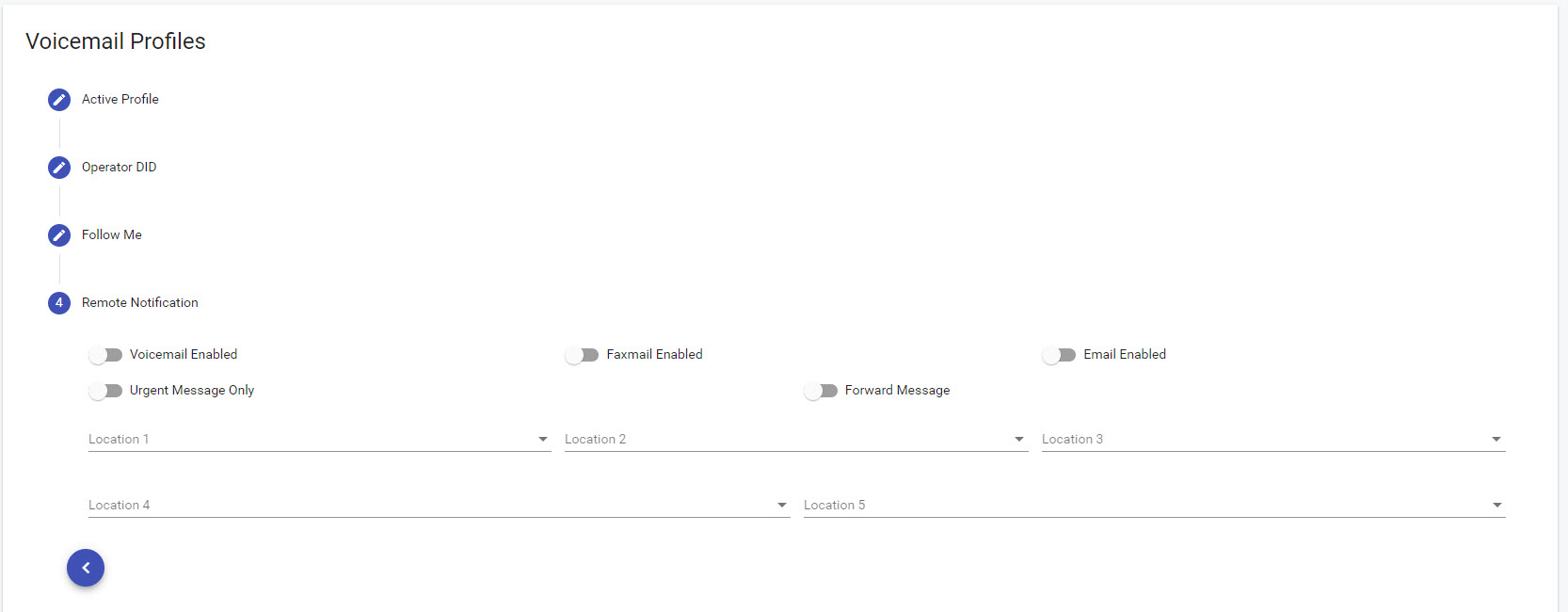 |