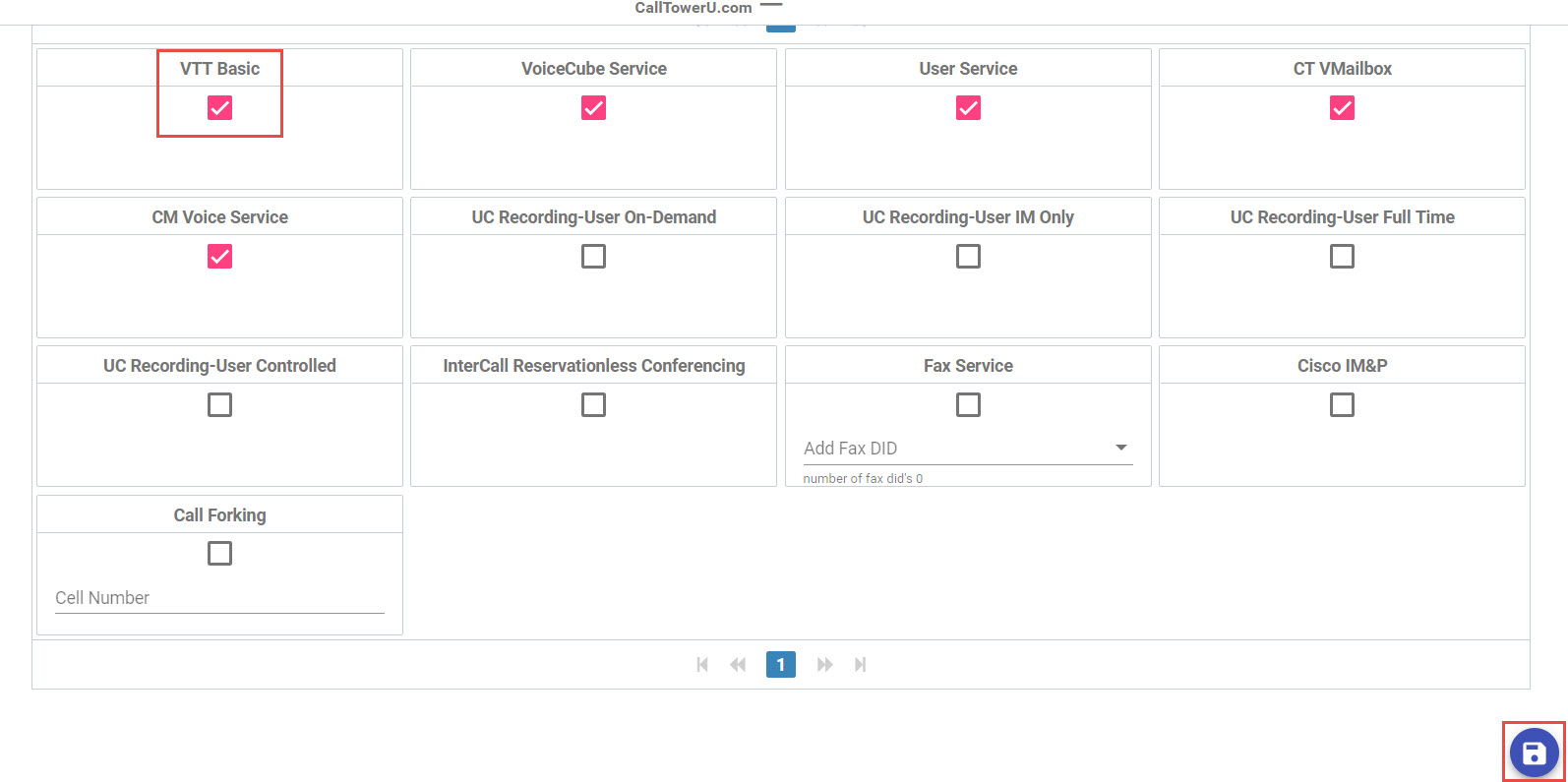Cisco Connect Admin - Voice To Text For A User
Note: In this article we will be identifying "Voice to Text" through the acronym VTT.
Instructions
1. Log into the Admin Portal and navigate to the Users section.
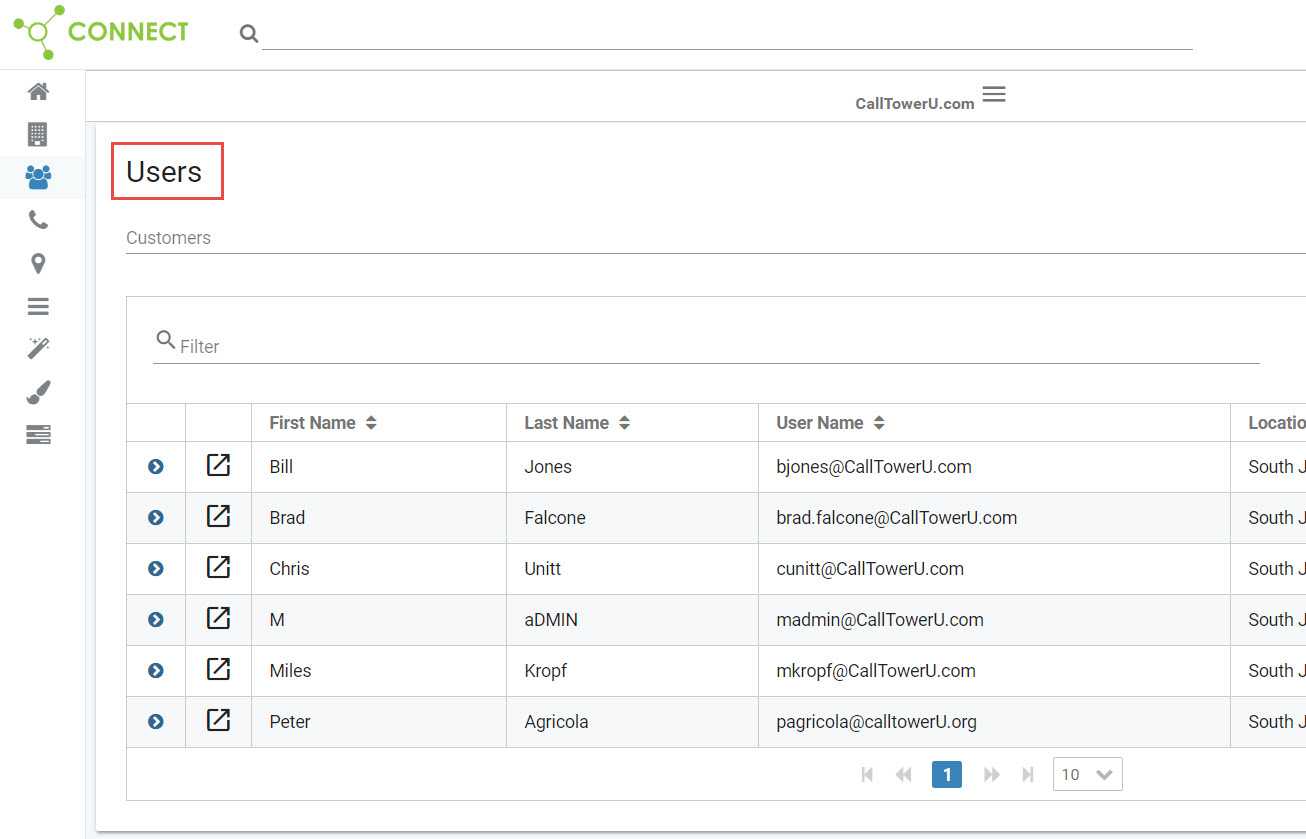
2. Select the user you want to add the VTT services and click the  icon and select "User Settings" and then "Manage Services"
icon and select "User Settings" and then "Manage Services"
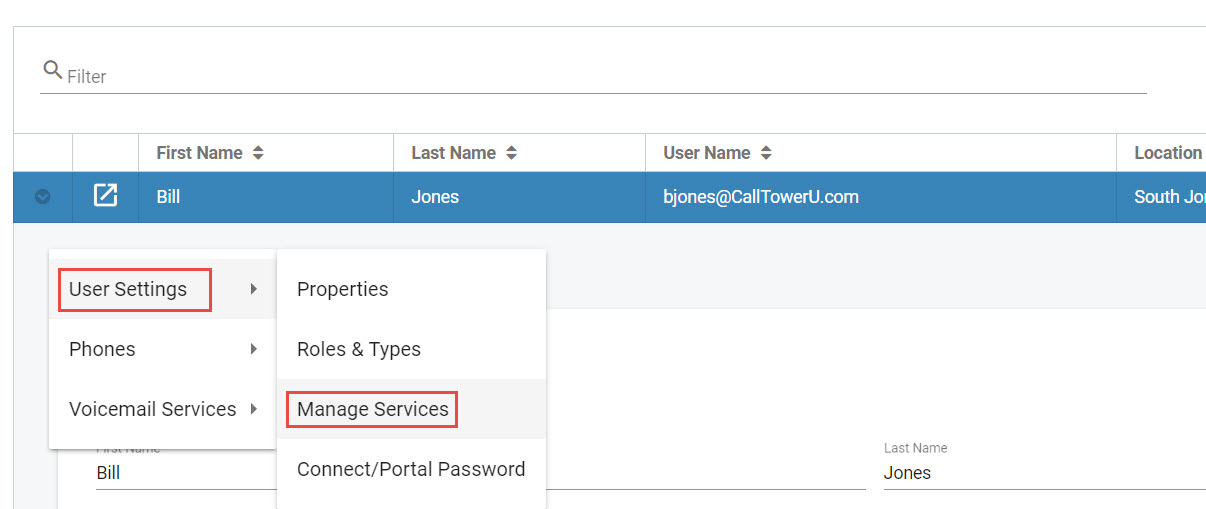
3. Select "VTT Basic" from the list and select the VTT service and then click the