Cisco Connect Admin - User Portal Settings
Set-up User Portal Steps:
To determine what will the user be shown for your users in their portal, follow the steps below:
- Select the
 icon and then select Administration, Corporate Administration, Settings, User Portal Settings
icon and then select Administration, Corporate Administration, Settings, User Portal Settings
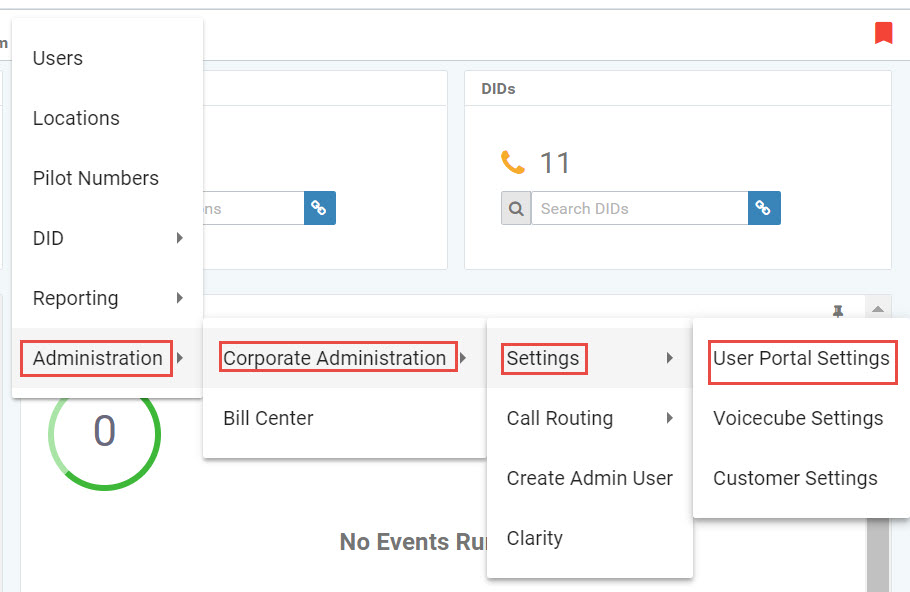
- The User Portal Settings screen is displayed, with the Corporate Administration items.
- Select the options that you don’t want to display by clicking the checkbox.
- Click the Save button to keep the changes or the Clear button to clear the screen if needed.
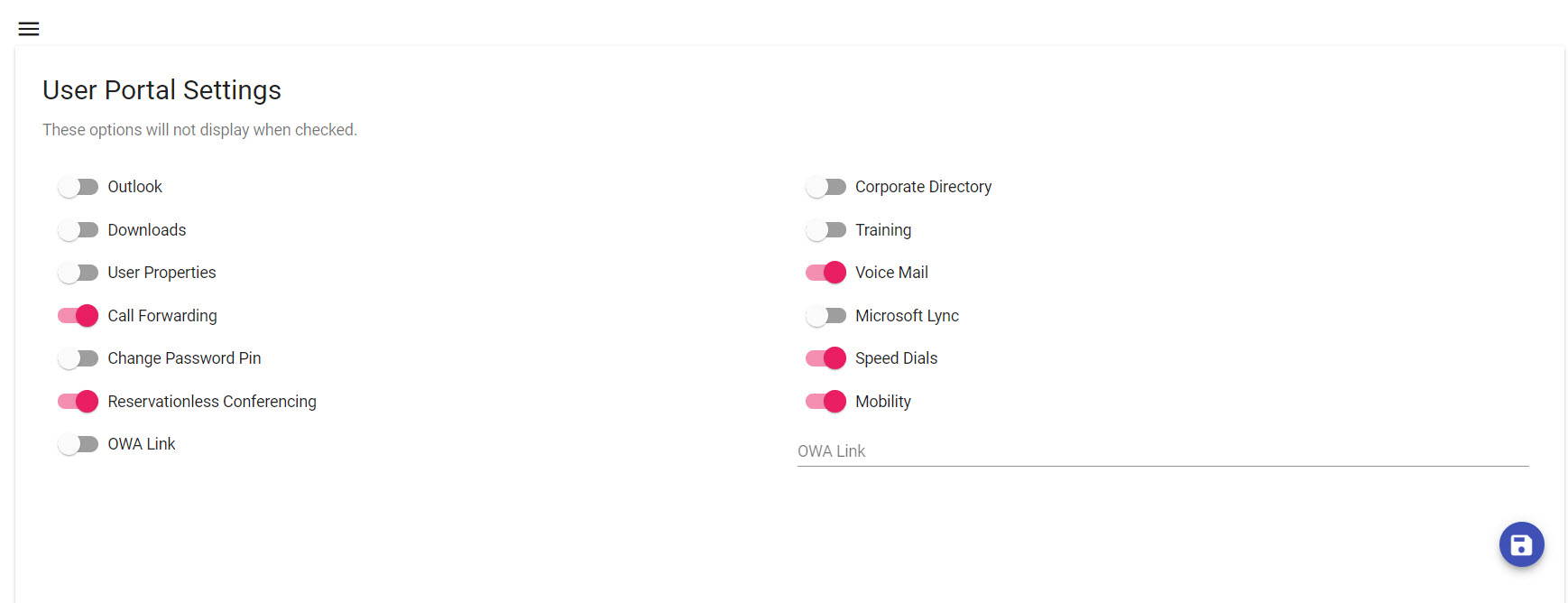
Example Video
video has no audio

