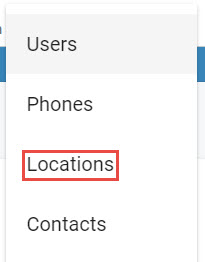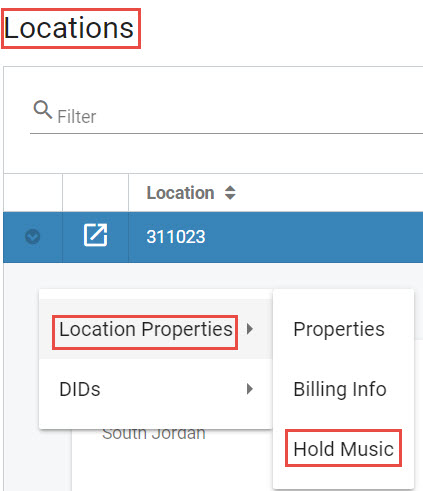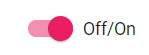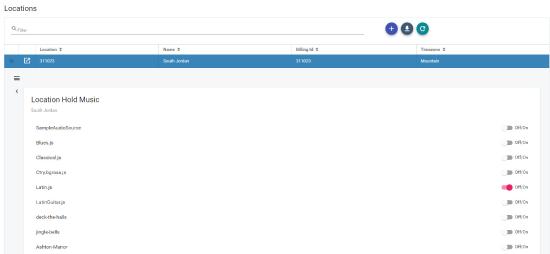Cisco Connect Admin - Hold Music
GOAL:
Provide instruction on how to change the Hold music in CallTower Connect.
RESOLUTION/STEPS:
Hold music can be added or modified for a location on the Locations tab. When Hold Music is changed, it will cause all the phones in the location to be reset. Please make changes to Hold Music after hours.
Administrator Hold Music Steps:
|
Instructions |
Screens |
|
1. Select a Location in the Locations section.
2. The menu below the Locations tab will become active.
3. Click on the Hold Music menu item. The Location Hold Music screen will be presented. 4. Select the desired hold music for the location and click the Off/On button.
|
|