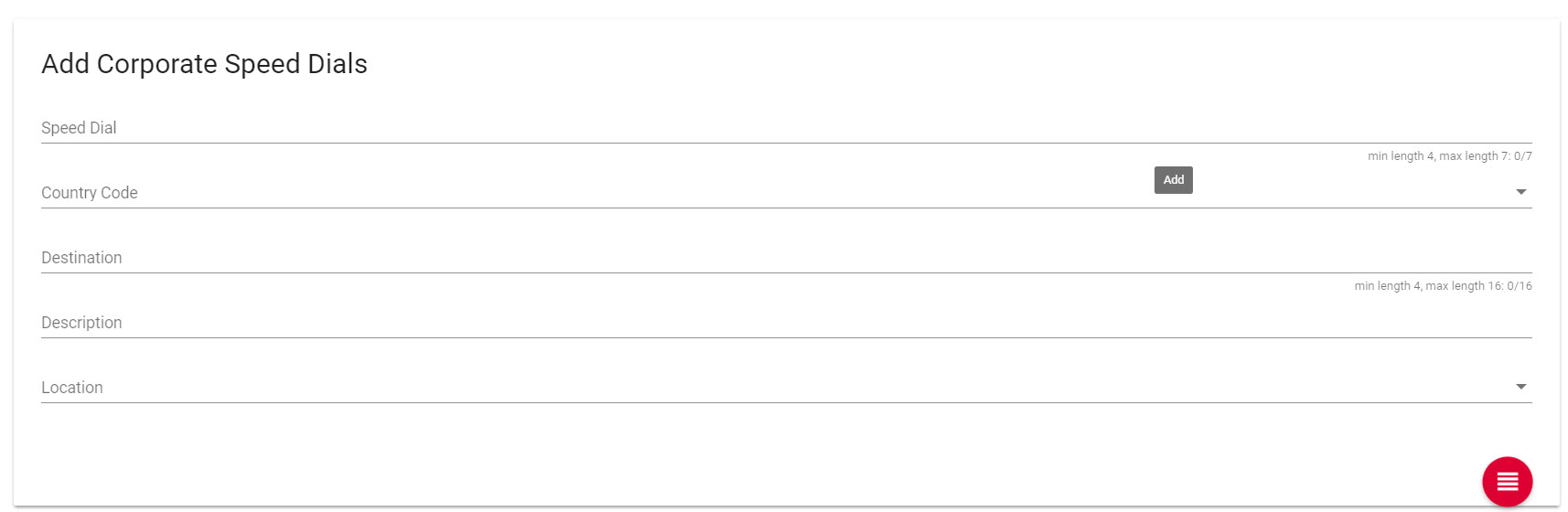Cisco Connect Admin - Corporate Speed Dials
To administer the corporate speed details click on Administration, Corporate Administration, Cisco, Corporate Speed Dials.
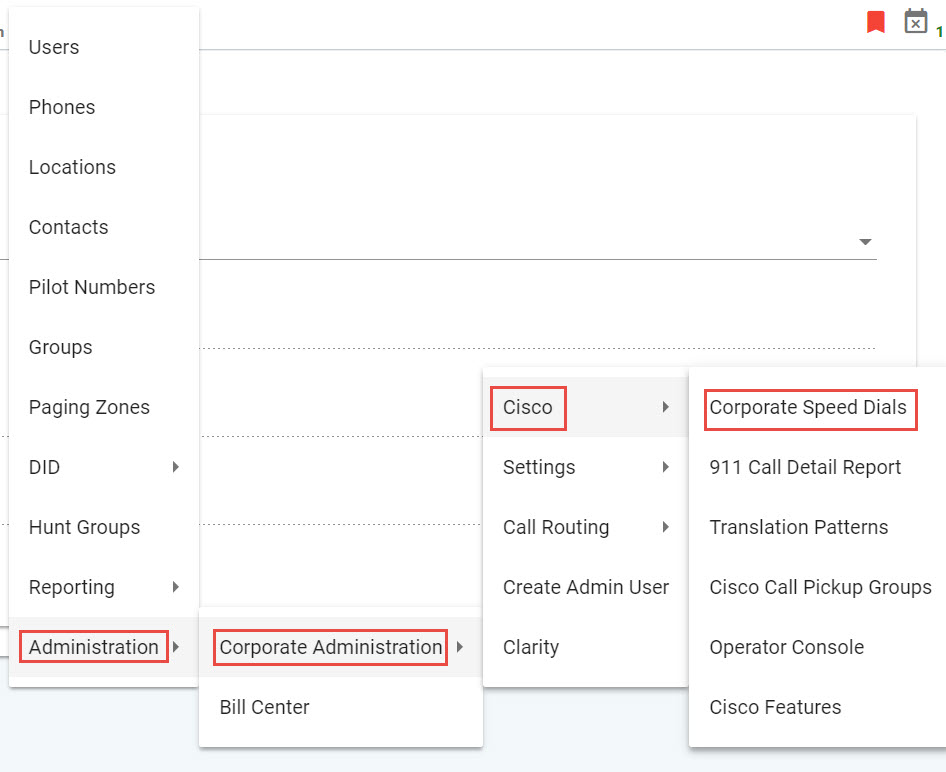
Corporate Speed Dials Administration Steps:
Instructions |
Screen |
|
New Corporate Speed Dial:
Delete Corporate Speed Dial:
|
|
Example Video:

 button to add a new Corporate Speed Dial
button to add a new Corporate Speed Dial