Cisco Connect Admin - Block Phone Number
Instructions
Step 1. Log into the Admin Portal and navigate to the Administration, Corporate Administration. Call Routing and then Call Blocking.
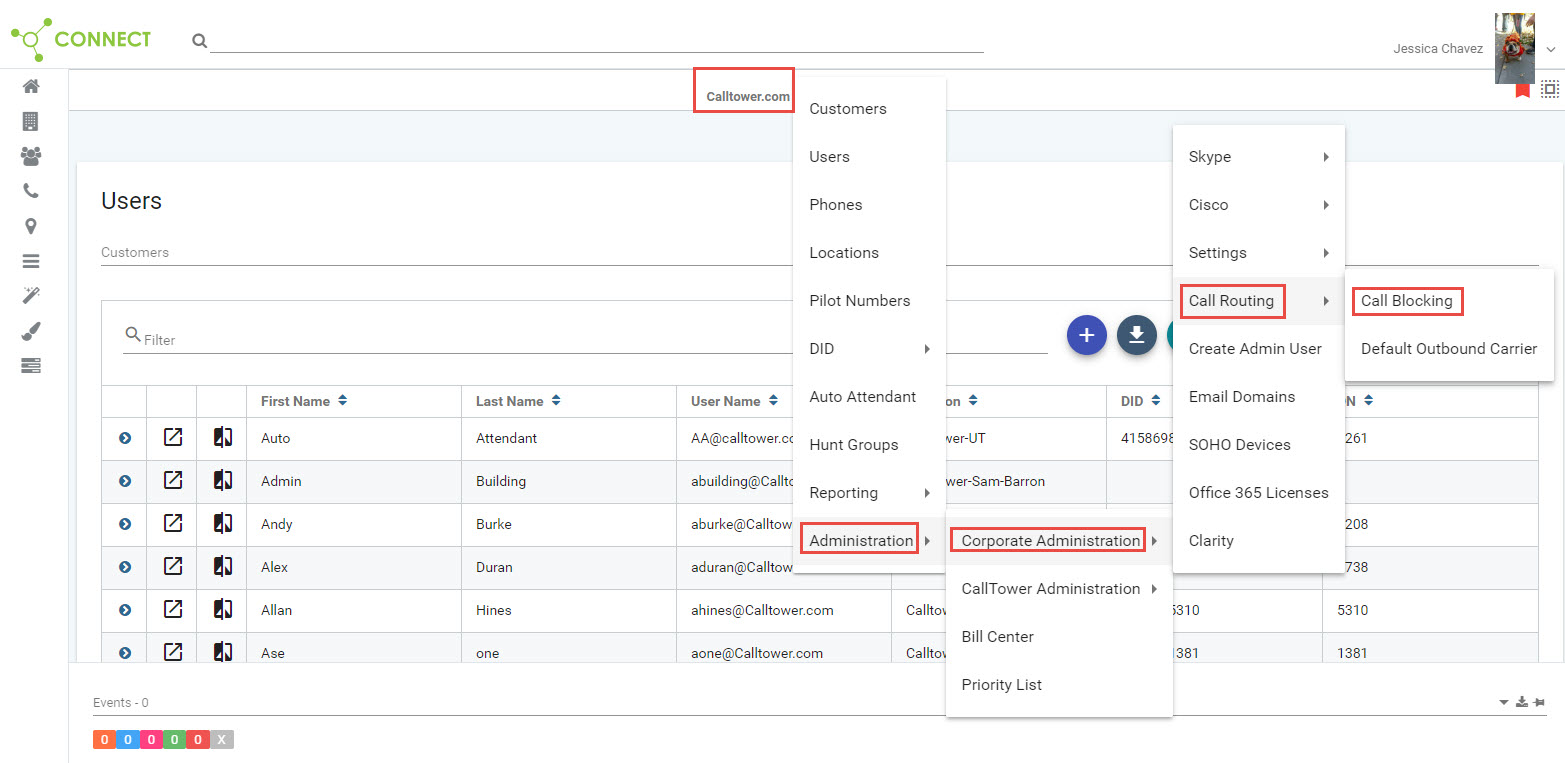
2. Click on the 
3. Fill out the "Add Blocked Number(s) form (include the case number in the Label section) and click Save. Once saved the blocked number will be added to the Call Blocking list.
NOTE: A Full list of Country Codes can be found at https://countrycode.org/
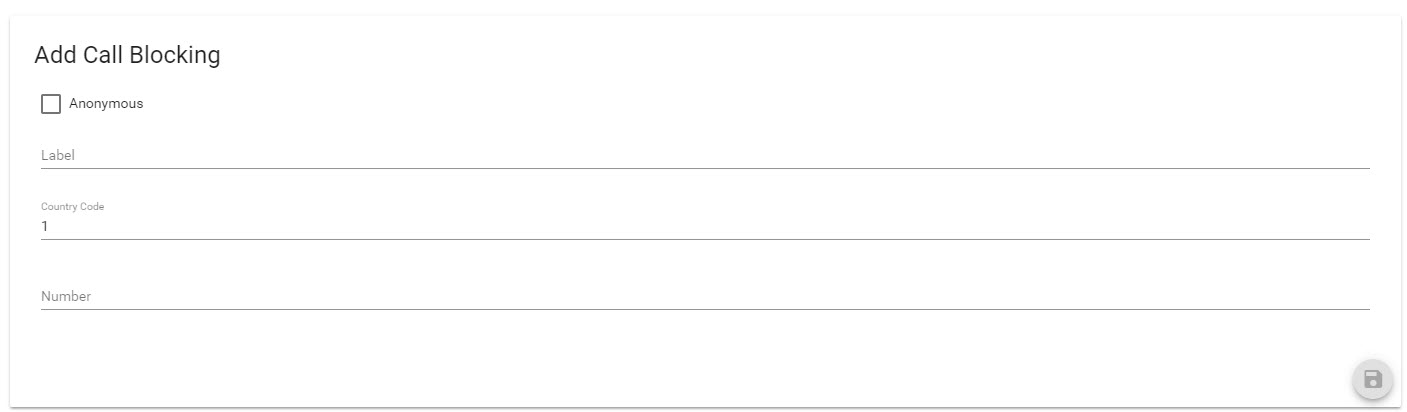
Quick Video
Video has no audio

