Cisco Connect Admin - Add Contact
To add new contacts, go to the Contacts section.
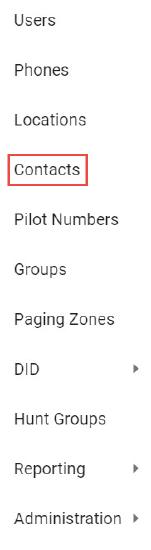
1. Select the  icon from the top of the screen .
icon from the top of the screen .
2. A new row with text and drop-down boxes is displayed.
3. Enter the appropriate information.
a. Display Name field
b. First Name field
c. Last Name field
d. Email field
e. Check the Global Address List check box to display that list.
4. Click the  to select the Save button to keep the changes, or click the Cancel button to close without saving.
to select the Save button to keep the changes, or click the Cancel button to close without saving.
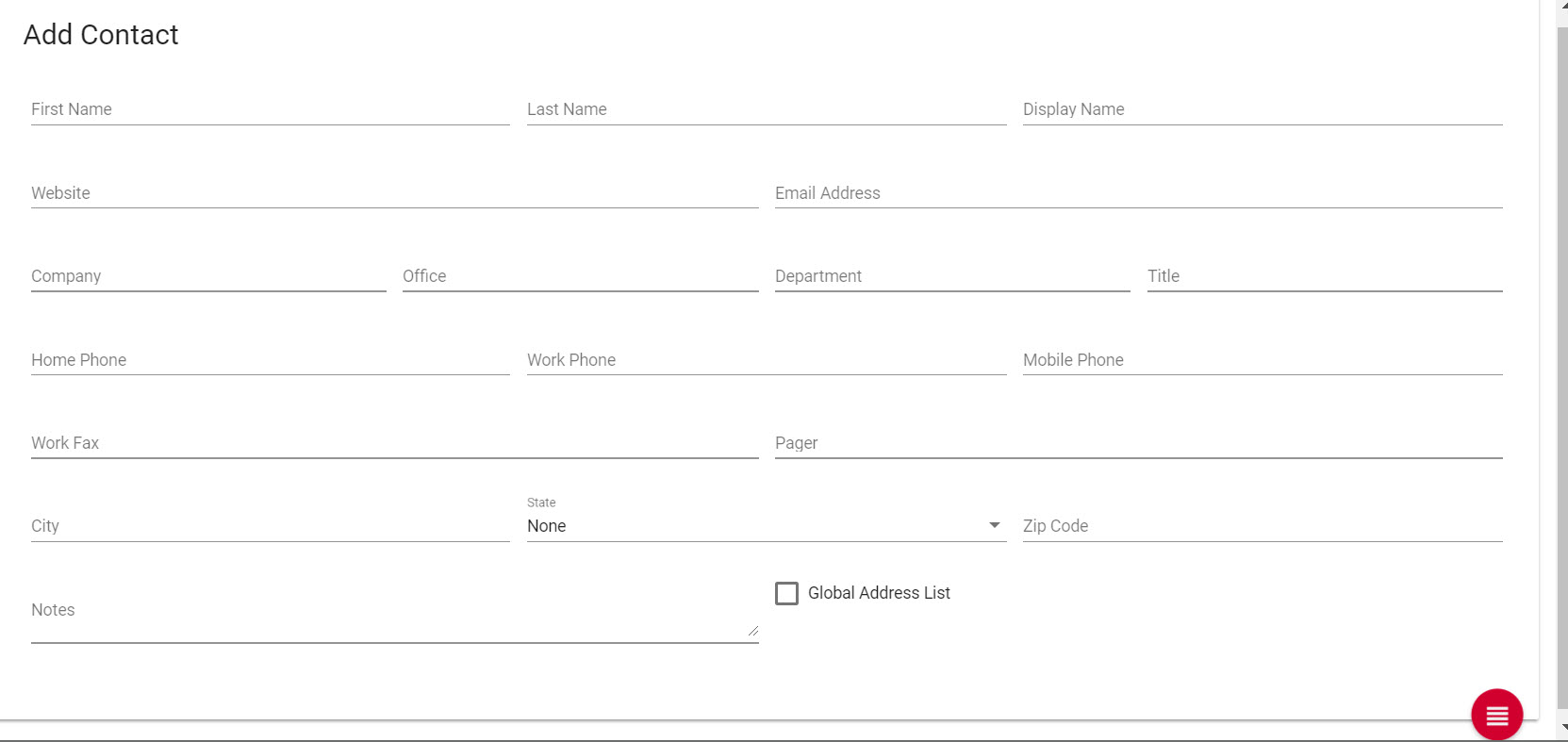
Example Video:

