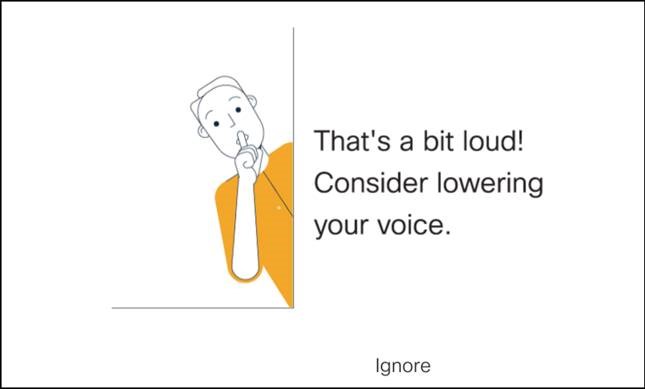Cisco 88XX - Turn Off The Lower Your Voice Alert
Cisco - Phone: 88XX Series Turn Off the Lower Your Voice Alert
If you speak in a loud voice, you can set your phone to remind you to speak at an appropriate level. When you speak loudly, a warning message is displayed on the phone screen.
You can lower your voice or select Ignore.
Lower Your Voice was implemented in Firmware release 12.7 and is enabled by default.
It is available for handsets and headsets only. Currently this feature is per device and can only be disabled on the device itself.
Procedure to Disable
|
Step 1 |
Press Applications Button (Hard button with Gear Icon) |
|
Step 2 |
Navigate Settings > Lower your voice. |
|
Step 3 |
Press Off. |
|
Step 4 |
Press Ok on the pop-up window. |