Connect Admin - Understanding CDRs Examples
CDR Examples
Updated Information:
We added a new column to our CDR's called OriginalCalledNumber. The purpose is to show some new forwarding paths. This new column could be blank for you depending on your call flows.
Example:
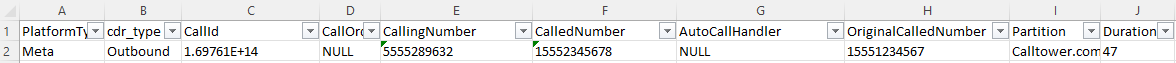
OriginalCalledNumber - This is showing that 5555289632 (CallingNumber) called 15551234567 (Forward type and/or user with forwarding enabled) which then forwarded to 15552345678 (CalledNumber).
Cisco Single call leg (Note Callid, CallOrder are not relevant to this entry).
Inbound call from PSTN.
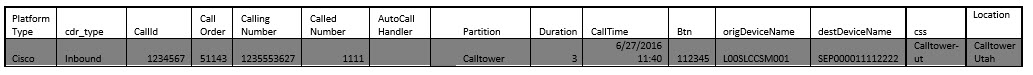
- Platform Type: Cisco.
- Cdr_type: Inbound call from off-net to the CallTower System.
- Callid: N/A.
- Call Order: N/A.
- Calling Number: Callers 10 digit DID, 123-555-3627.
- Called Number: CallTower user’s DN, 1111
- AutoCallHandler: N/A.
- Partition: Calltower administrative use.
- Duration: call length 3 seconds.
- Call time: 6/27/2016 11:40 (displayed in location time zone)
- BTN: CallTower administrative use.
- origDeviceName: L00SLCCSM001 (CallTower device that routes calls to and from the PSTN).
- destDeviceName: SEP000011112222 (Cisco Users Mac Address).
- account_code: N/A.
- css: Calltower administrative user.
- Location: call recipients location as defined in Connect
Outbound call to PSTN (Note Callid, CallOrder are not relevant to this entry).
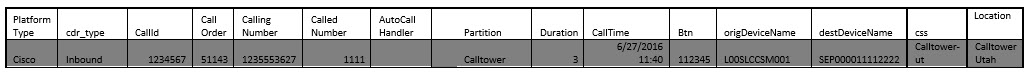
- Platform Type: Cisco.
- Cdr_type: Inbound call from off-net to the CallTower System.
- Callid: N/A.
- Call Order: N/A.
- Calling Number: Callers 10 digit DID, 123-555-3627.
- Called Number: CallTower user’s DN, 1111
- AutoCallHandler: N/A.
- Partition: Calltower administrative use.
- Duration: call length 3 seconds.
- Call time: 6/27/2016 11:40 (displayed in location time zone)
- BTN: CallTower administrative use.
- origDeviceName: L00SLCCSM001 (CallTower device that routes calls to and from the PSTN).
- destDeviceName: SEP000011112222 (Cisco Users Mac Address).
- account_code: N/A.
- css: Calltower administrative user.
- Location: call recipients location as defined in Connect.
Internal (Note: Callid, CallOrder are not relevant to this entry).
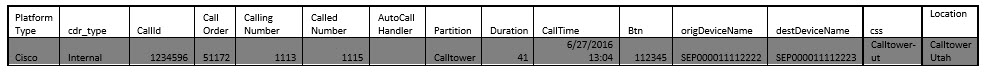
- Platform Type: Cisco.
- Cdr_type: Internal (Call from one hosted user to another in an organization).
- Callid: N/A.
- Call Order: N/A.
- Calling Number: Cisco DN 1113.
- Called Number: Cisco DN 1115.
- AutoCallHandler: N/A.
- Partition: Calltower administrative use.
- Duration: call length 41 seconds.
- Call time: 6/27/2016 13:04 (in location Time Zone).
- BTN: CallTower administrative use.
- origDeviceName: SEP000011112222 (Cisco Users Mac Address).
- destDeviceName: SEP000011112223 (Cisco Users Mac Address).
- account_code: N/A.
- css: Calltower administrative user.
- Location: call recipients location as defined in Connect.
HG: Cisco Hunt Group (is the method of distributing phone calls from a single telephone number to a group of several phone lines. Callid, CallOrder are not relevant to this entry).
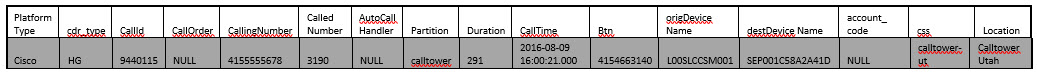
- Platform Type: Cisco.
- Cdr_type: HG (Cisco Hunt Group)
- Callid: N/A.
- Call Order: N/A.
- Calling Number: 415-555-5678
- Called Number: Cisco DN 3190 (DN of Hung Group Member that answered the call).
- AutoCallHandler: N/A.
- Partition: Calltower administrative use.
- Duration: call length 291 seconds.
- Call time: 2016-08-09 16:00:21.000 (in location Time Zone).
- BTN: CallTower administrative use.
- origDeviceName: L00SLCCSM001 (CallTower device that routes calls to and from the PSTN).
- destDeviceName: SEP001C58A2A41D (Cisco Users Mac Address).
- account_code: N/A.
- css: Calltower administrative user.
- Location: call recipients location as defined in Connect.
Cisco Multiple Call legs: Call follows 2 or more call legs to destination (The CallId column allows these call legs to be tied together. The CallOrder provides the order of each leg of the call).
Example 1: inbound call answered and then transferred to another DN.
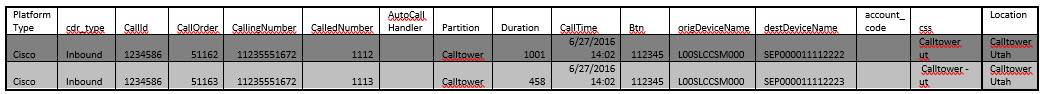
- Inbound call with multiple call legs: Callid 1234586 is the same for both entries indicating the same call with multiple legs.
- Call order indicates the order of both entries, smallest to largest (note: CallOrder may or may not be sequential).
- CallingNumber 1235551672.
- Called number, DN 1112.
- Transferred from DN 1112 to DN 1113.
- origDeviceName: LOOSLCCSM001: (CallTower device that routes calls to and from the PSTN).
- destDeviceName:
- First leg: SEP000011112222 (Mac address of phone with DN 1112).
- Second leg: SEP000011112223 (Mac address of phone with DN 1113).
Example 2: Inbound call routes to Auto Attendant, then transfers to DN 1112.
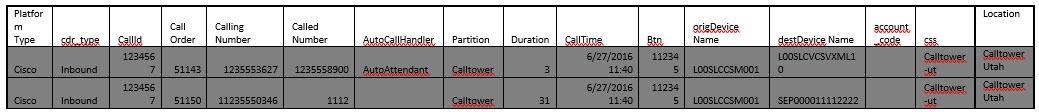
- Inbound call with multiple call legs: Callid 1234567 is the same for both entries indicating the same call with multiple legs.
- Call order indicates the order of both entries, smallest to largest (note: CallOrder may or may not be sequential).
- CallingNumber 123-555-3627.
- Called number:
- First leg: 123-555-8900: Auto Attendant Pilot number.
- Second leg: 1112.
- AutoCallHandler: Auto Attendant.
- Call Duration:
- First leg: 3 seconds.
- Second leg 31 seconds.
- Call time: 6/27/2016 11:40.
- OrigDeviceName: LOOSLCCSM001: (CallTower device that routes calls to and from the PSTN)..
- destDeviceName
- First leg: L00slcvcsvxm1 (Callltower Voice mail and Auto Attendant server).
- Second Leg: SEP000011112222 (Mac addresss of phone with DN 1112).
Conference calls: MeetMe cdr_type includes calls to a Cisco MeetMe non-secure conference number and also ad-hoc conferenences initiated from a Cisco Phone.
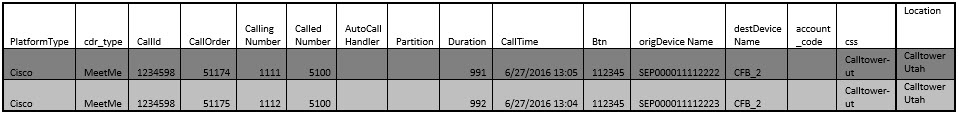
- Callid, 1234598 is the same for both entries indicating the same MeetMe conference call.
- CallOrder indicates the order the callers entered the MeetMe bridge.
- Calling Number: DNs 1111 and 1112 entered the conference.
- Called Number (Cisco Meet me conf bridge DN).
- AutoCallHandler: N/A.
- Partition: N/A.
- Duration
- 1111: 991 seconds.
- 1112: 992 seconds.
- CallTime
- 1111: 6/27/2016 13:05
- 1112: 6/27/2016 13:04
- BTN: Calltower administrative use.
- origDeviceName: Mac address of the phone placing the call to the conference:
- Mac address SEP000011112222 for 1111.
- Mac address SEP000011112223 for 1112.
- destDeviceName: CFB_2: Cisco Call Manager Conference Bridge.
-
Voicemail Auto Call Handler examples:
- CFA VoiceMail – The call went to VoiceMail because the extension called has Call Forward All set to go there.
Example:
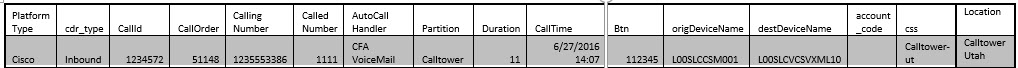
- CFB VoiceMail – The call went to VoiceMail because a user was currently on another call on that line (Call Forward Busy).
Example:
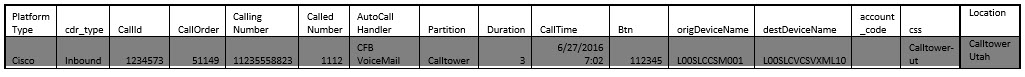
- CFNA VoiceMail – The call went to VoiceMail because it was not answered in a timely manner (Call Forward No Answer).
Example:
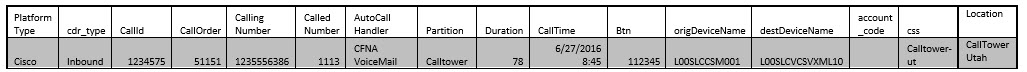
- iDivert VoiceMail – The call went to VoiceMail because a user pressed/clicked the iDivert/Decline button.
Example:
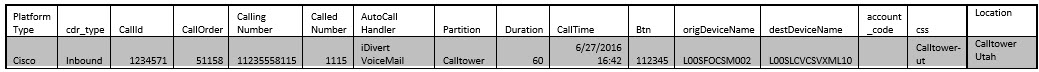
- Other VoiceMail – The call went to VoiceMail for another reason such as a Direct transfer to voicemail.
Example:
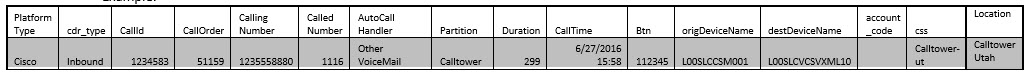
- Check VoiceMail – The user pressed the messages button or called the VoiceMail number directly to check their messages.
Example:
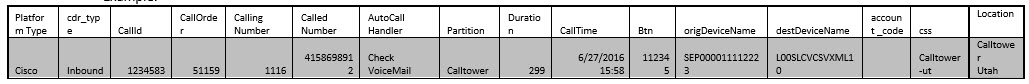
MS Teams
Outbound
Platform Type: Teams
Cdr_type: Outbound (PSTN call from user user to off-net DID).
Callid: N/A
Call Order: N/A
Calling Number: +13857153074 (user’s DID in E.164 format).
Called Number: +18779255550 (DID called by user).
AutoCallHandler: N/A.
Partition: Calltower administrative use.
Duration: 347 seconds.
Call time: 8/27/2016 17:09 (in location time zone).
BTN: CallTower administrative use.
origDeviceName: N/A
destDeviceName: N/A
account_code: N/A
css: N/A
Location: caller location as defined in Connect.
Inbound
Platform Type: Teams
Cdr_type: Inbound (inbound PSTN call from off-net DID to user or voice app).
Callid: N/A
Call Order: N/A
Calling Number: +18779255550 (inbound caller's DID in E.164 format).
Called Number: +13857153074 (user or voice app DID in E.164 format).
AutoCallHandler: N/A.
Partition: Calltower administrative use.
Duration: 347 seconds.
Call time: 8/27/2016 17:09 (in location time zone).
BTN: CallTower administrative use.
origDeviceName: N/A
destDeviceName: N/A
account_code: N/A
css: N/A
Location: caller location as defined in Connect.
