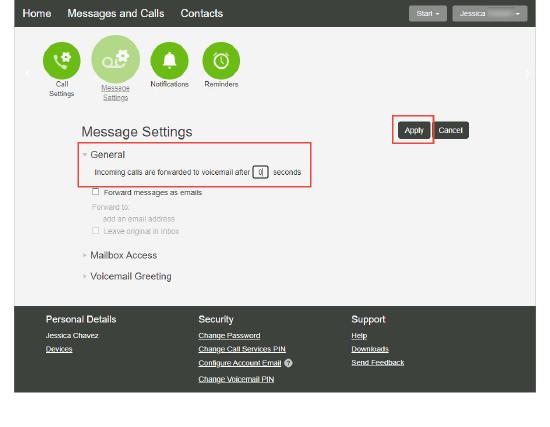CT Cloud Voice User - Call Forwarding Communicator
Forward to VM
- From the CT Cloud Communicator, select "Tools" and then "Call Manager"
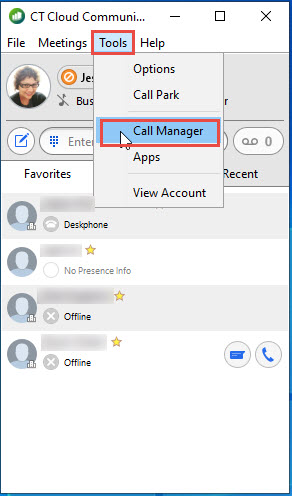
2. Select "Message Settings"
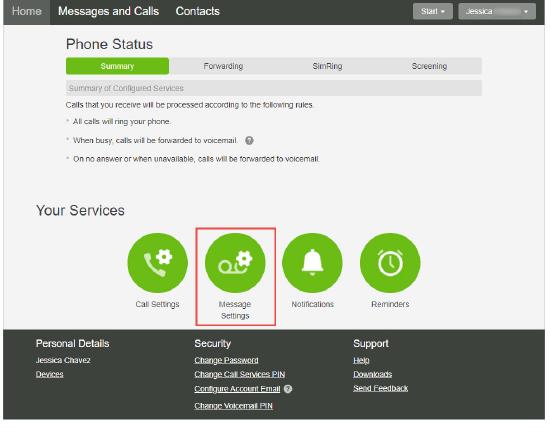
3. Under "General" change the "incoming calls are forwarded to voicemail after..." to either 1 or 0 seconds. This will send the calls directly to VM.
4. Select "Apply"