Skype For Business: How To Use log Viewer To See VMs Are Being Delivered Correctly
o Notes: Tier2 Follow these steps when needing to validate whether or not Calltower is sending Voice Mails to a client.
o Log into remote.calltower.com
o Open a web browser and go to: http://logviewer/
o On the top tab go to SMTP Logs
Example:
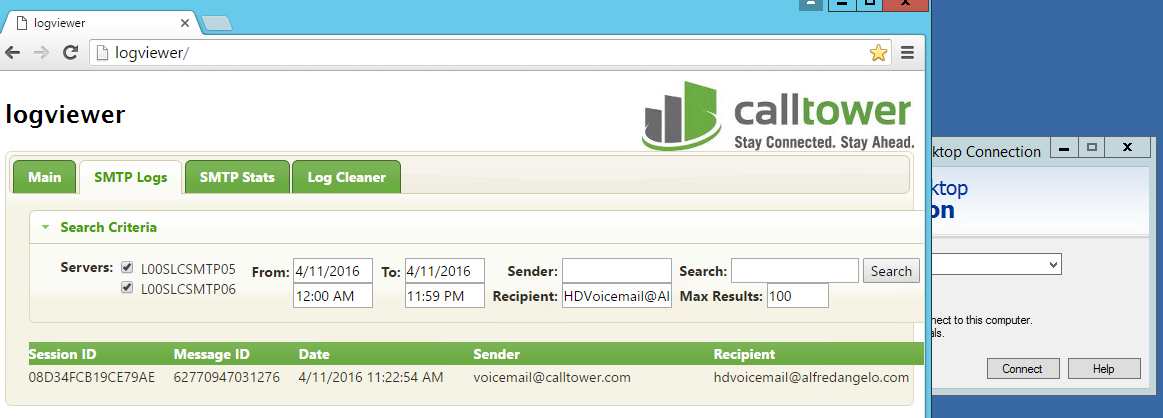
o In Recipient: put in the email address in question and the date hit search
o Click on an individual report, should be one for each send out/delivery attempt
o When you open it for it to be successful should show:
Sender OK & Recipient OK
If you get errors look to escalate
Example:
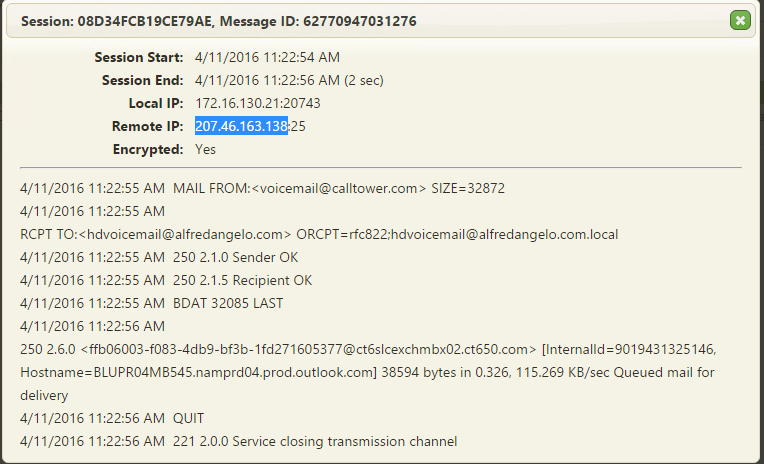
o If Issues Persist Look To Escalate Ticket.
