Skype Outlook Add-in - Meeting Invite Format of Dial-In String
An Update to Office 365 has changed the default Formatting of the Dial-in String in Meeting Invites.
It now appears like this.
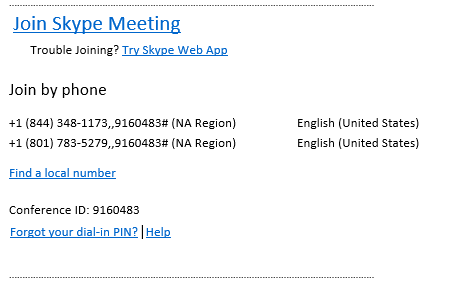
Which is formatted in such a way that mobile clients are able to tap on the link and it will join directly to the conference.
By adding a registry entry we can fix the formatting of this line.
Create a New DWORD called "OneTapJoinForPSTNCallingOnMobile" and make sure its value is set to 0 in the following subkey:
HKEY_CURRENT_USER\Software\Microsoft\Office\16.0\Lync\AddinPreference
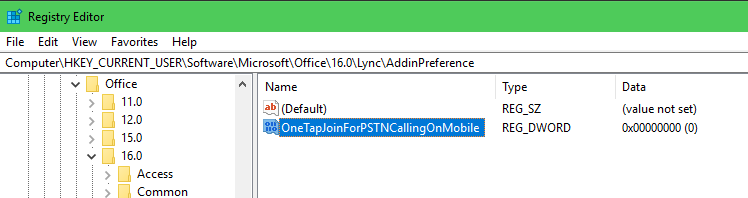
Your meeting invite should now look like this:
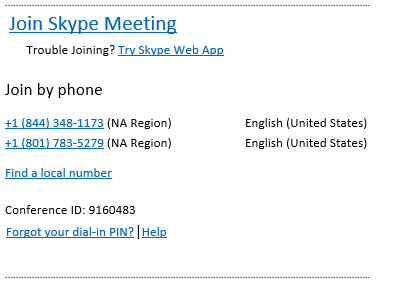
You can still one-click join the meeting using a mobile device using the link provided in either meeting invite, as the registry entry now appears to just change the formatting of the string and nothing more.
