Enable Skype for Business License for UM to Cloud VM Migration
- Log into O365 Admin Portal and browse to active users- https://admin.microsoft.com/Adminportal/Home#/users
- Select the first user to modify and select Edit for the product licensing section:
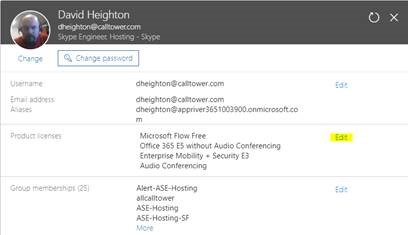
- Expand the Project Section which contains the user's Skype Online license

- Find the Skype for Business Online Toggle
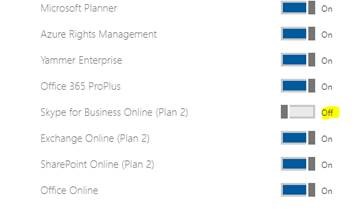
- Toggle the switch On
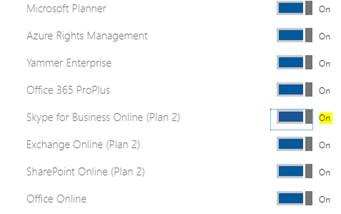
- Repeat for all Users which need Cloud Voicemail enabled
