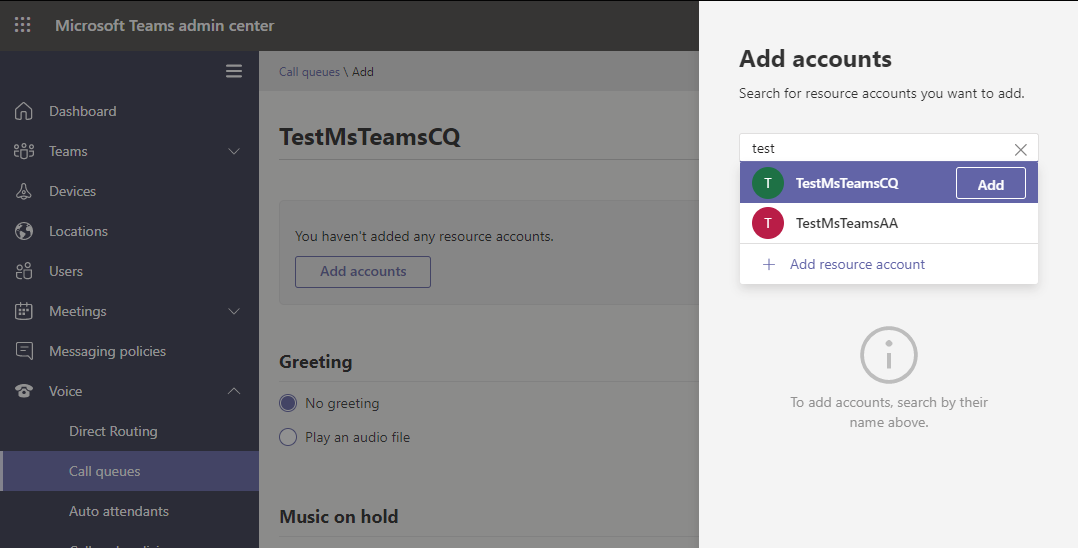Add a license to Auto Attendants and Call Queues for Cloud Voicemail
A license is required for Auto Attendants and Call Queues that have phone numbers associated to them. Previously you had to assign a paid for Phone System license, but now we have the option to acquire a free ‘Phone System – Virtual User’ license.
From your Office 365 tenant go to Billing -> Purchase Services. At the bottom of the page select Add-ons:
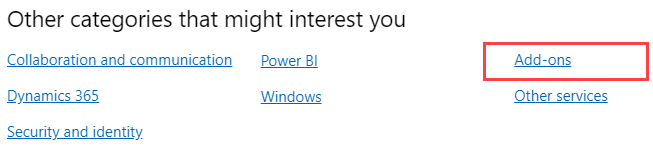
look for "Phone System – Virtual User" and select it:

Follow the check out process adding the number of licenses you expect to require:
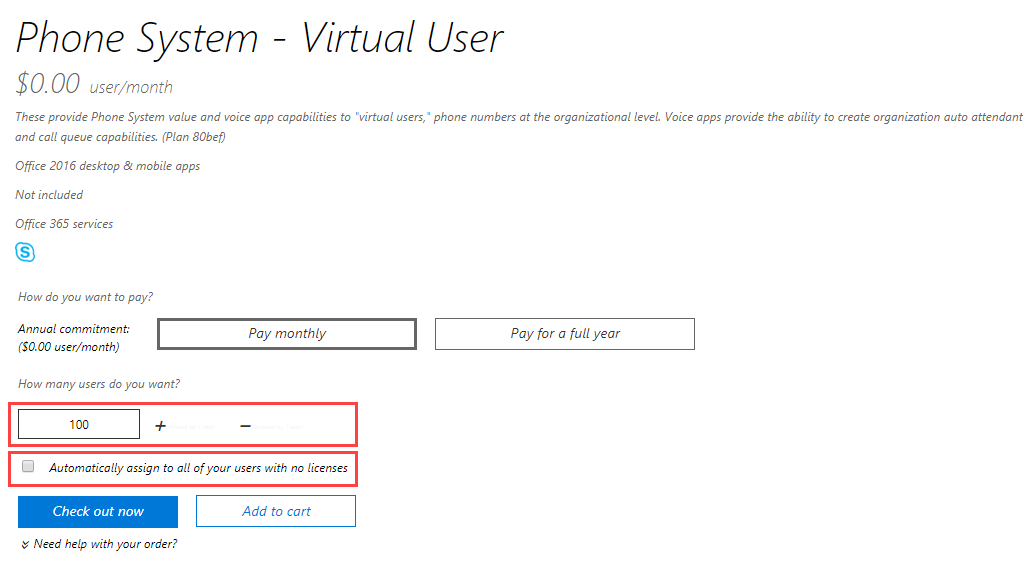
Note: You’ll probably want to un-tick ‘Automatically assign to all of your users with no licenses’
Once you have acquired the licenses, you can create the Resource Accounts required for Auto Attendants and Call Queues from the Microsoft Teams admin center:
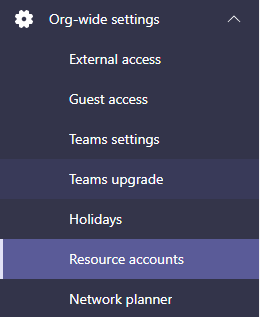
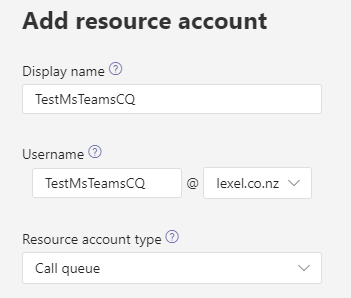
Then, like you would for any old user, assign the licences you just acquired to the Resource Accounts so they are ready to associate to your Call Queues and Auto Attendants. When you assign the licence make sure you select your location too:
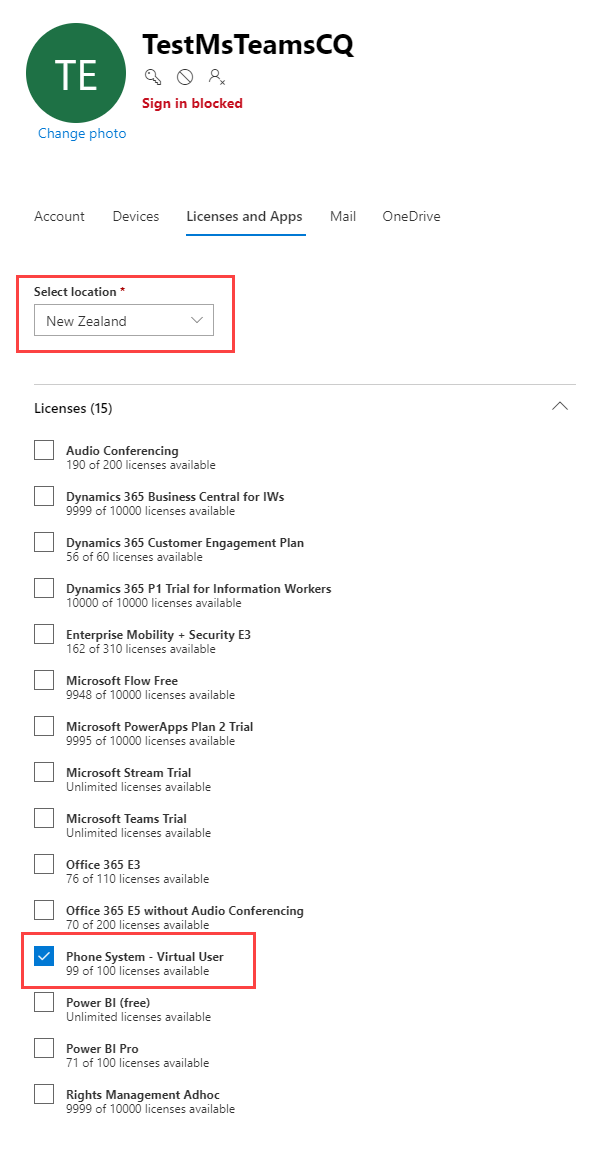
Now just associate the applicable Phone