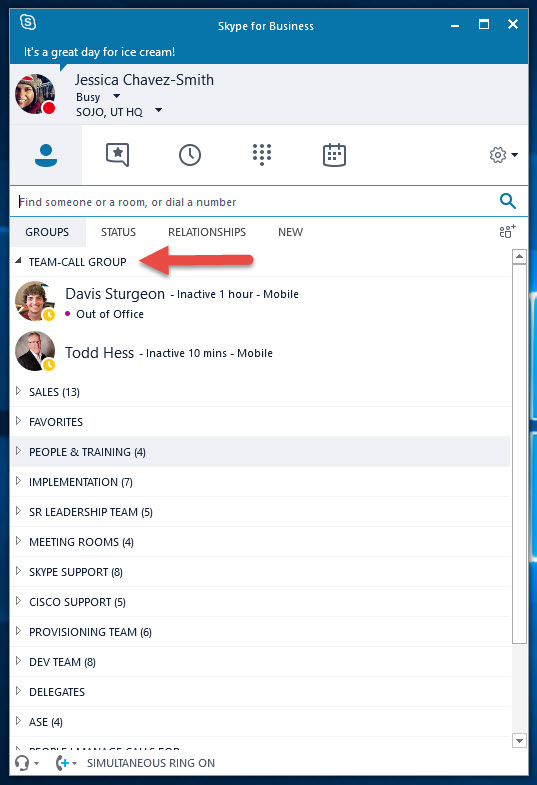Adding Team-Call Members
Team-Call Members
A team-call group is a set of people who can answer your work calls, as long as your administrator enables this feature and your team supports it. You can add or remove members, and select which members can receive calls on your behalf.
Follow the instructions below to add and enable the team-call members.
1. In the Skype for Business Client, go to "Options," then "Call Handling"
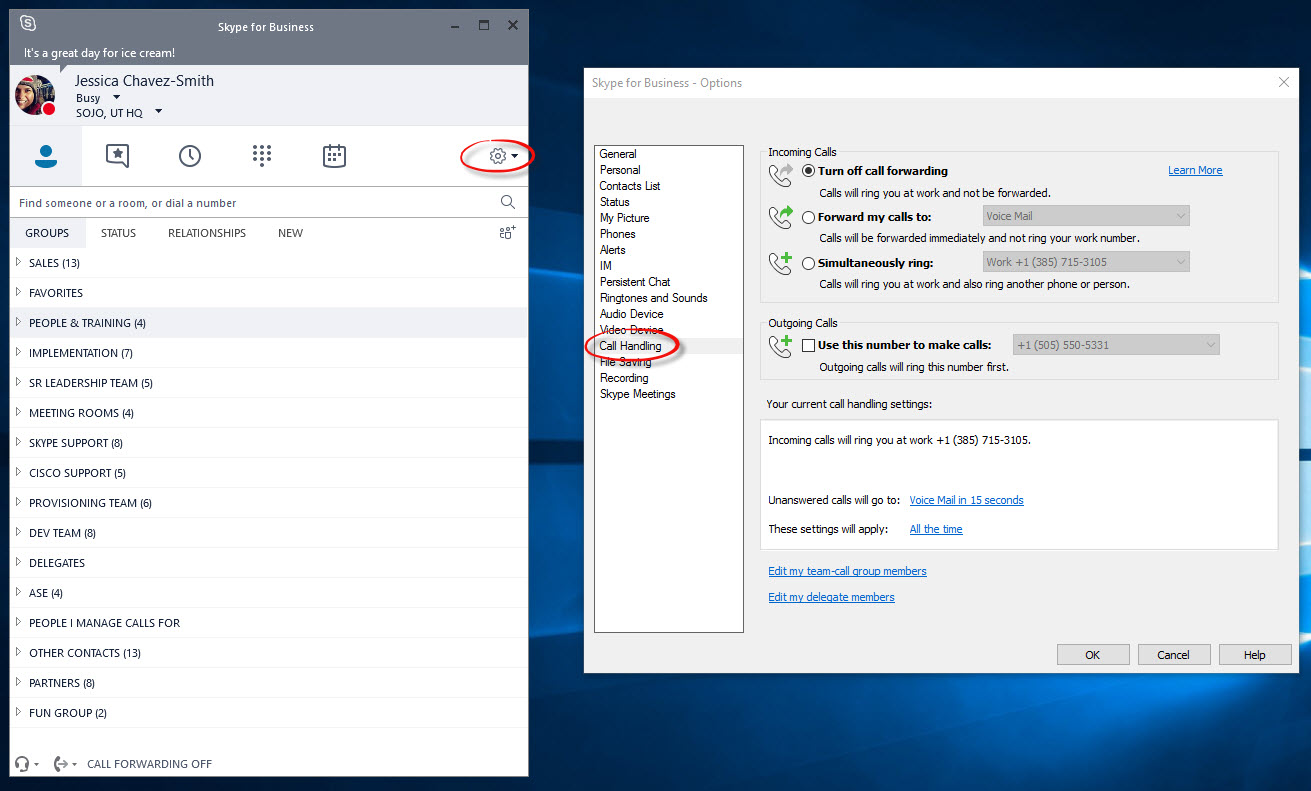
2. Select "Edit my team-call group members," click on "Add" and then add the team members and click "Ok" and in the Call Forwarding - Team Call Group box, click "Ok"
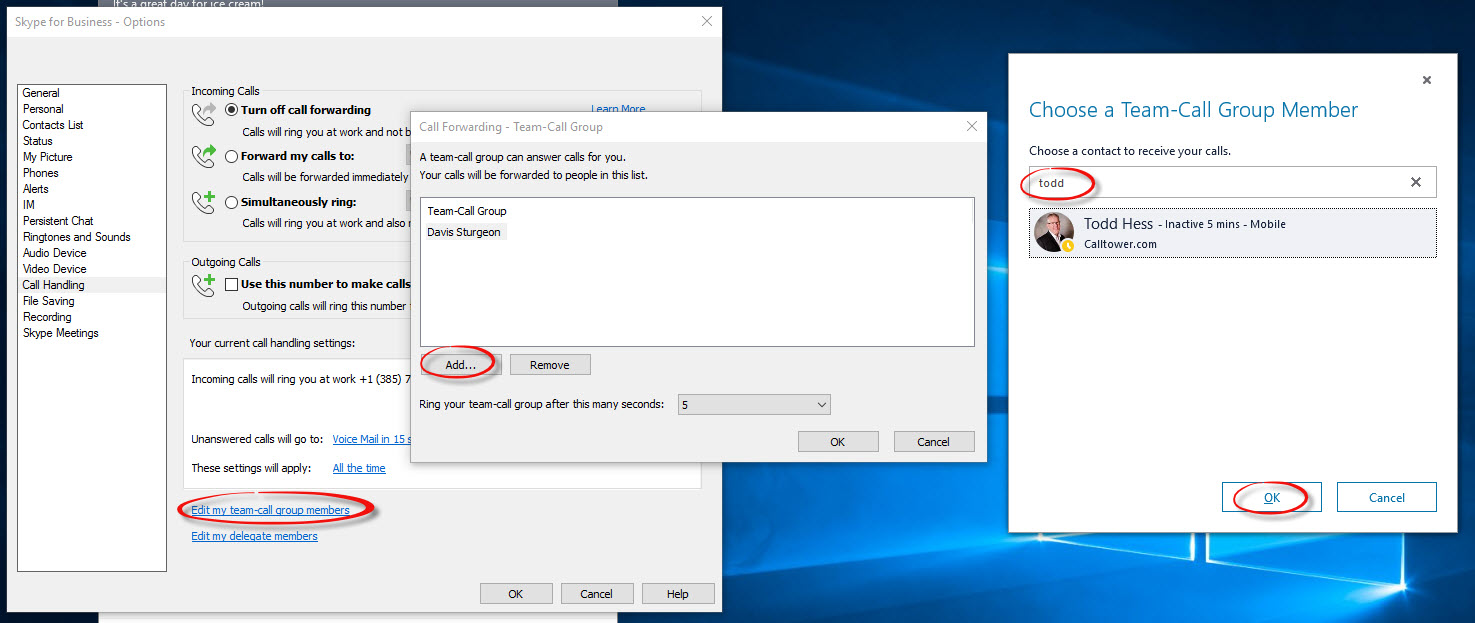
3. Select "Simultaneously ring" and select "My Team-Call Group" from the drop down and select "OK"
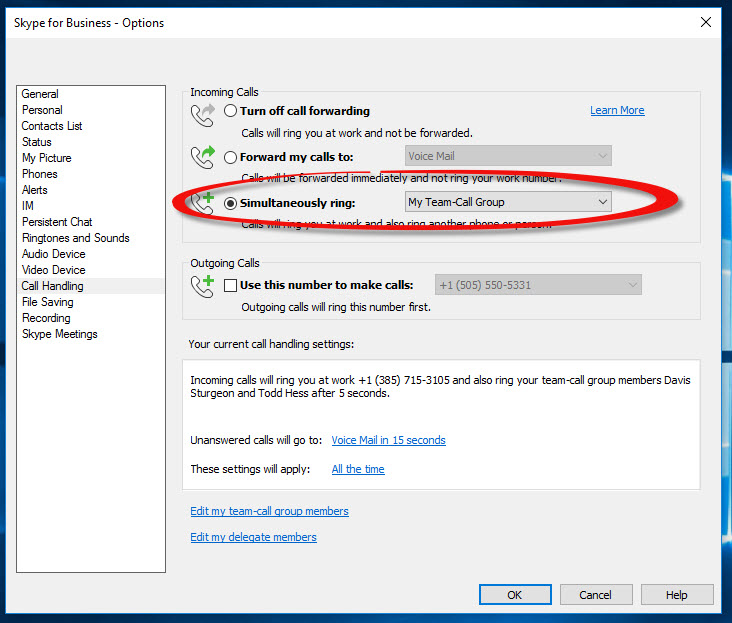
4. In you Skype for Business client you will see a new group named "Team-Call Group." This lets you know what contacts are in your team group.