Troubleshooting: VVX Phones Losing Exchange Integration When Using 2FA - Polycom
S4B/Polycom VVX Phones: Losing Exchange Integration When Using MS(Microsoft) 2FA(Two Factor Authentication)
NOTE: We found this is a known issue on Polycom phone side, as MS 2FA isn't officially supported by Polycom at this time.
Follow these steps to get Polycom Phones to fully Integrate & work with MS 2FA, Including Full Exchange Integration functionality.
Work Around Fix:
Setting Up VVXPhone Exchange Integration To Work When Using MS 2FA.
- Login to the VVX phone web interface.
- Click "Settings", "Applications"
- Expand "Exchange Applications"
- Disable "Auto discover"
- In the "Exchange Server URL" field enter https://outlook.office365.com/EWS/Exchange.asmx/WSSecurity
- Click Save
- Restart the phone.
- Once the phone is back up, Click "Settings", "Skype for Business Sign"
- Click the "Click here" as shown below.
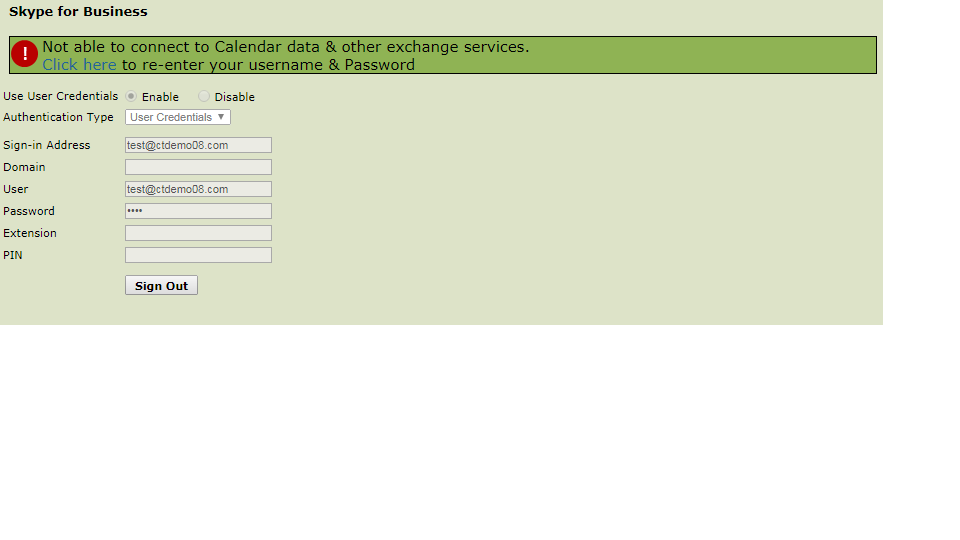
- Enter your "App Password" in the password field as shown below and click "Sign In"
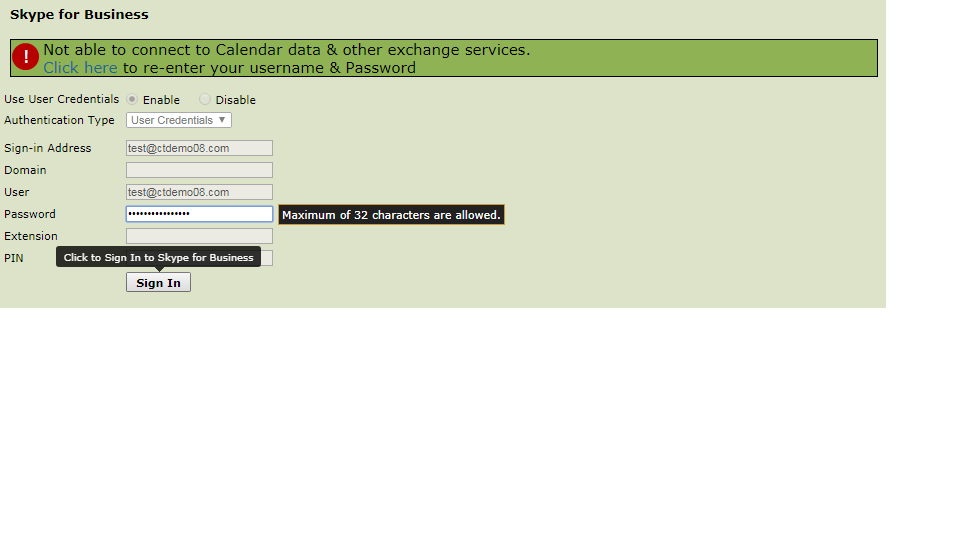
*Work around steps are now complete and you can use the phone normally with Calendar Intergration
