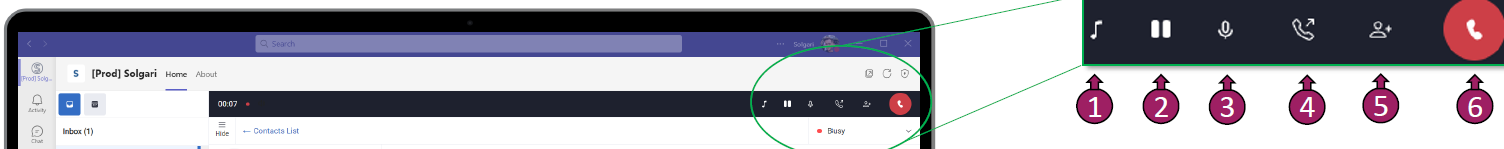Solgari User - Call Control
-
Pause/Resume Call Recording: Calls are automatically recorded, but you can place the recording on pause so as not to capture sensitive information with your customer
-
On-Hold: Place your customer on hold. Remember to press the on-hold button again to take them off hold.
-
Mute: Place your mic on mute so that the other party can't hear you. Select the icon again to take yourself off hold.
-
Transfer: You can blind transfer (send the customer straight to your colleague) or call first (place the customer on hold and announce them to your colleague before completing a transfer.)
-
Conference: Select Conference to see a list of participants that you would like to add to the conference call
-
Hang- Up: The red hangup button can be selected to decline the call.