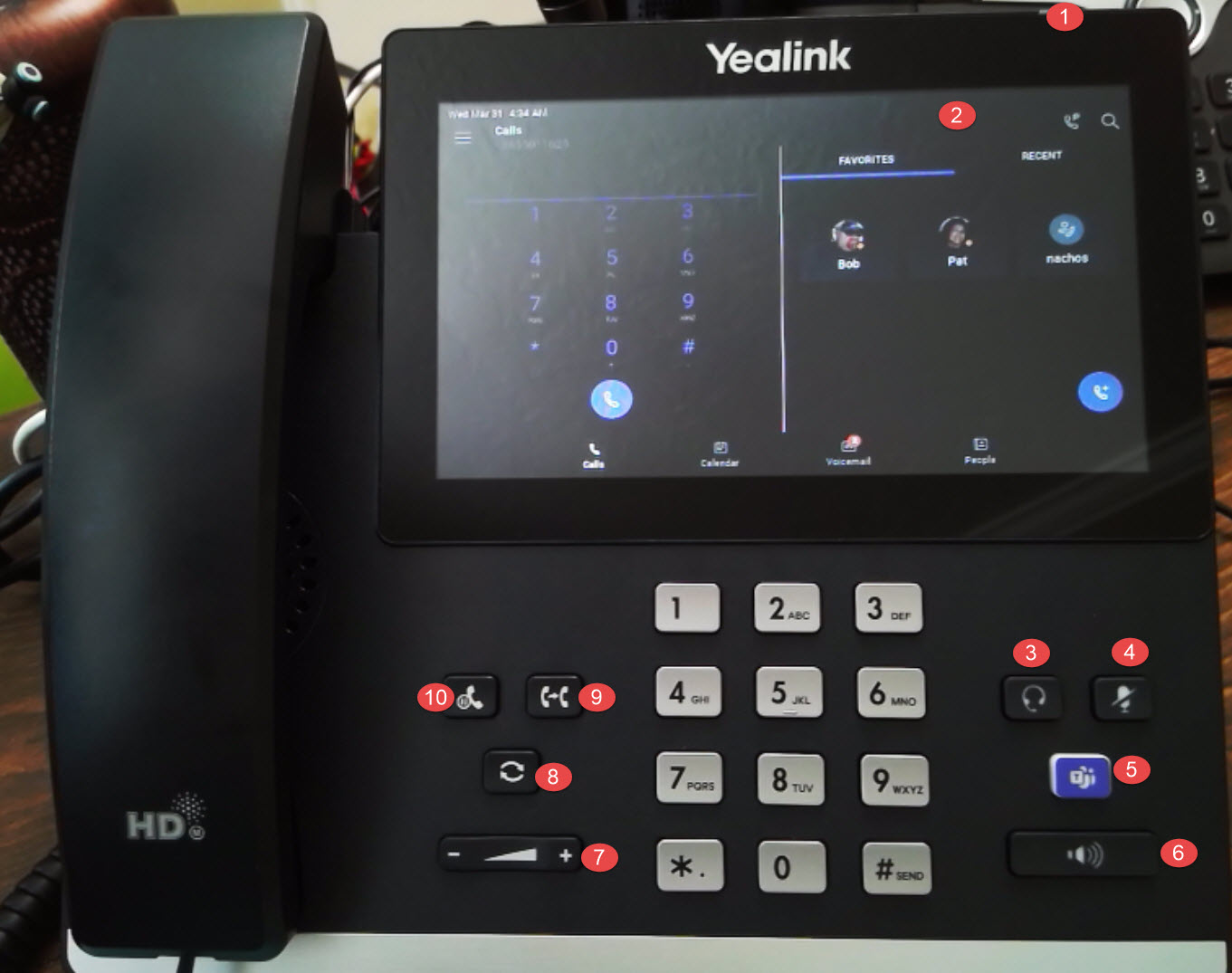| No. |
Name: |
Description: |
| 1. |
Power LED Indicator |
Indicates phone statuses. |
| 2. |
Touch Screen |
Capacitive touch screen, touch to select items and navigate menus. |
| 3. |
Headset Key |
Enables you to place and receive calls through a headset. The LED indicator glows green when the headset is activated. |
| 4. |
MUTE Key |
Mutes local audio during calls and conferences. The LED indicator glows red when the mute feature is activated. |
| 5. |
Teams Key |
Initiates a Teams Conference call by meet now. |
| 6. |
Speakerphone key |
Enables you to place and receive calls using the speakerphone. The LED indicator glows green when the speakerphone is activated. |
| 7. |
Volume Key |
Adjust the volume of headset, handset, speaker or ringer. |
| 8. |
Redial Key |
Redials a dialed number. |
| 9. |
Transfer Key |
Transfers a call. |
| 10. |
Hold Key |
Places a call on hold or resumes a held call. |