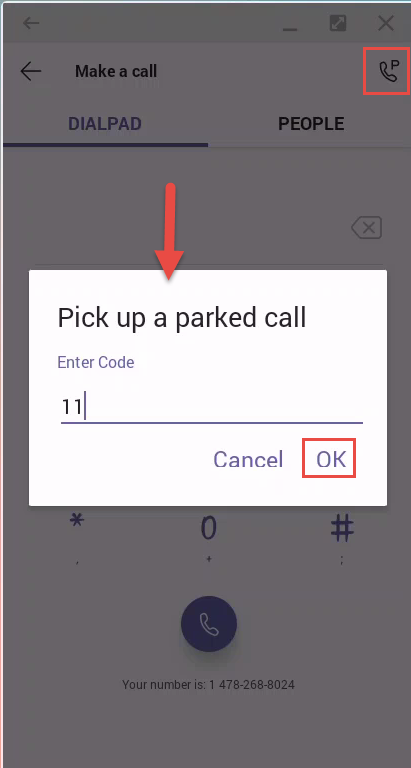MS Teams - Pick up a Parked Call on the Mobile App
Pick up Call
Once logged into the mobile app, click on the phone icon at the bottom and then select the phone call icon:
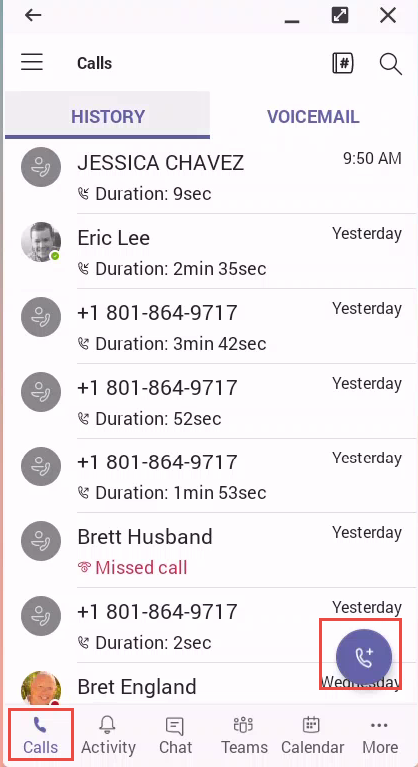
Select the park call icon on the upper right hand side, then add the code:
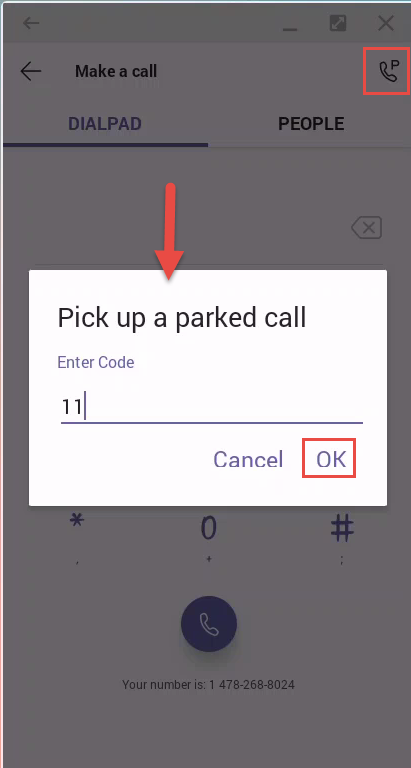
Once logged into the mobile app, click on the phone icon at the bottom and then select the phone call icon:
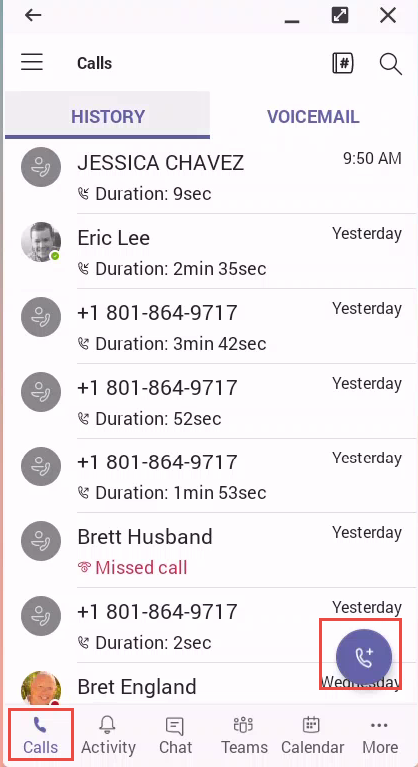
Select the park call icon on the upper right hand side, then add the code: