MS Teams - Start a Channel Conversation
Channel Conversation
To start a conversation with everyone in a particular channel (and thus everyone on the team), select the channel. Click Reply to respond to an existing thread or go to the compose box at the bottom of the screen to start a new one. Type your message and click Send  .
.
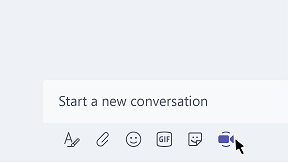
If you only want to talk to a smaller group or a single person, start a private chat instead.
