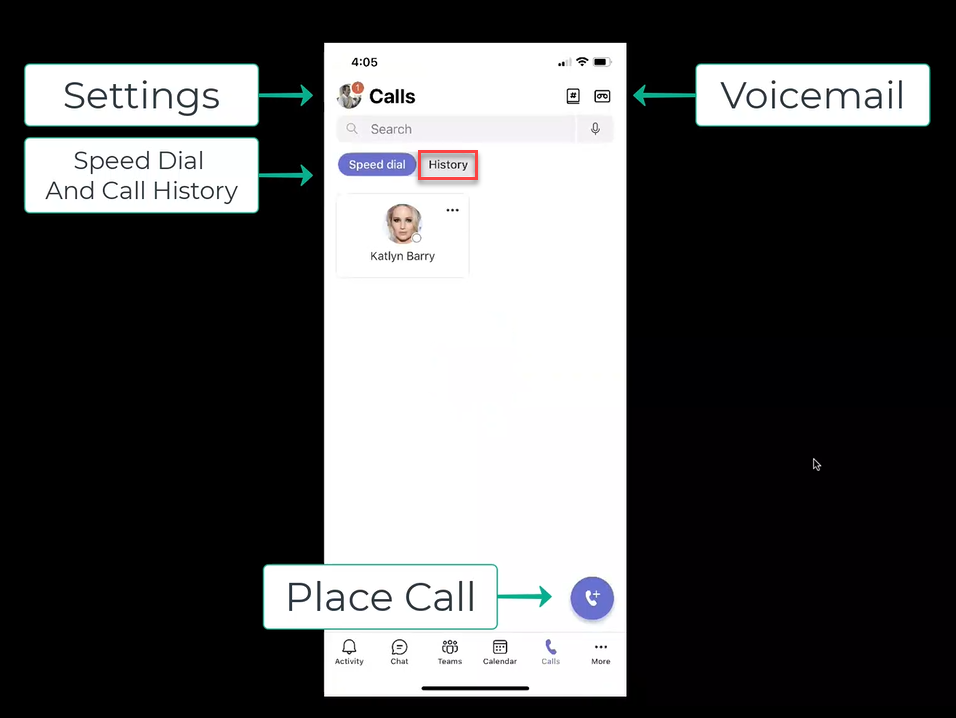MS Teams - Calling From Call History
Goal
Provide instruction on how to view your Call History for Teams.
Desktop
Your call history is located in the center of the call experience and shows a list of past calls (including missed, transferred, and conference calls).
From that history, hover over the individual you would like to call back and then select the call button to the right of their information.
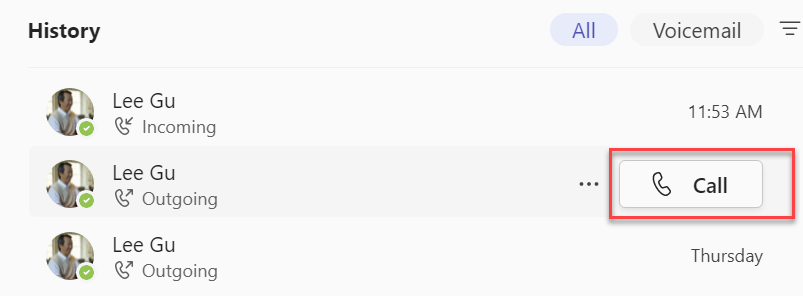
Mobile
To call from call history, select History then select the Calls icon to call the individual back. Call history includes outgoing, incoming, and missed calls associated with Teams and your Enterprise Voice phone number.