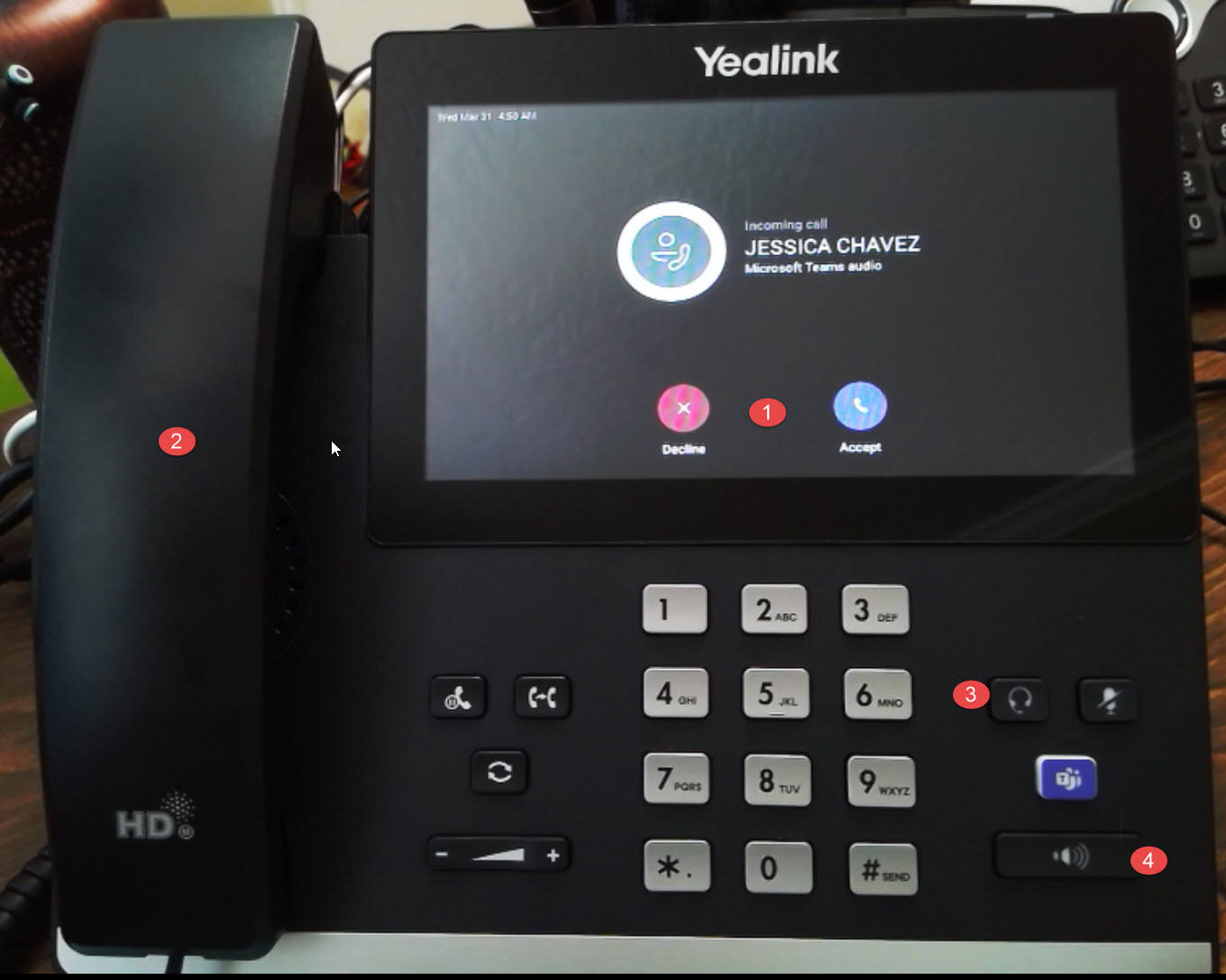MS Teams - Yealink MP56 Answer A Call
Answer an incoming call:
When a call comes in, you will see your screen turn on with the name and number of the call. There are few ways to answer the call.
- Touch Screen: You can either select the "Accept" or "Decline" the call. If you "Decline," the call goes to voicemail.
- Handset: You can answer the call by lifting the handset.
- Headset: If you have headsets that are connected to your phone, you can press this button to answer it through your headset.
- Speaker: You can answer the call on Speaker