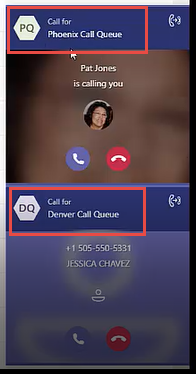MS Teams - Managing Calls From a Call Queue
Incoming Call:
When a call comes in from a call queue, the top will of the alert will let you know which call queue the call is calling for. If you belong to different queues, this allows you to see which queue the call is coming in for. This also allows you to see if this is a direct call to you or if it is a call from the call queue.
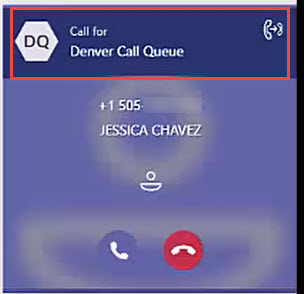
If you get two calls at the same time and they are from different queues, this is what it will look like: