MS Teams Atmos Call Recording - Call Tags
Summary
The Call Tags page is where your Admin user can create, edit and delete call tags. Call Tags are applied to call recordings on both the Call Details and Call Listings pages. Call Tags can be used as additional filtering parameters on the Call Listings page, helping users identify specific calls based on customized and thoughtfully applied Call Tags.
Step-by-Step Instructions
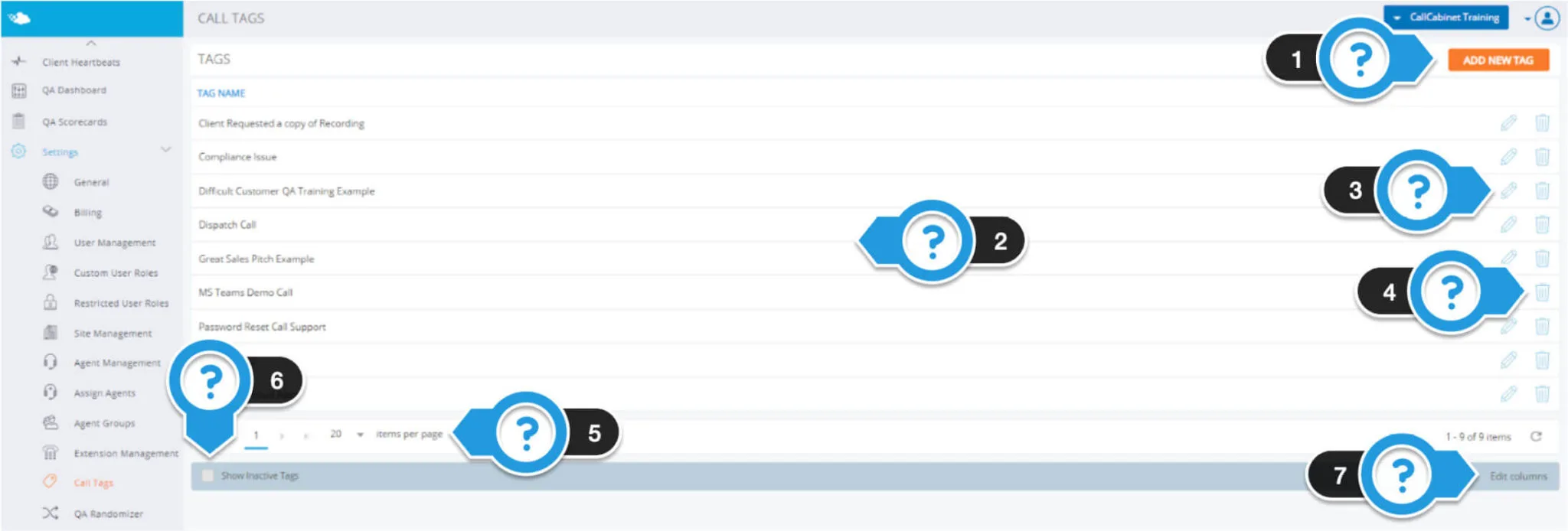
The numbers below relate to the image above:
- The Add a New Tag button will open up a dialogue box; simply input the name of your new tag and click save.
- The Data Table will display any call tags users have previously created and saved.
- The Edit Pencil allows users to edit the call tag.
- The Trash icon will delete the call tag.
- The Items Per Page tick box allows users to change the number of items returned on each page from 10 – 2000.
- The Show Inactive Tags tick box, when checked, will show any inactive tags in the data table.
- Edit Columns allow users to show or hide columns in the main data table.
Video:
