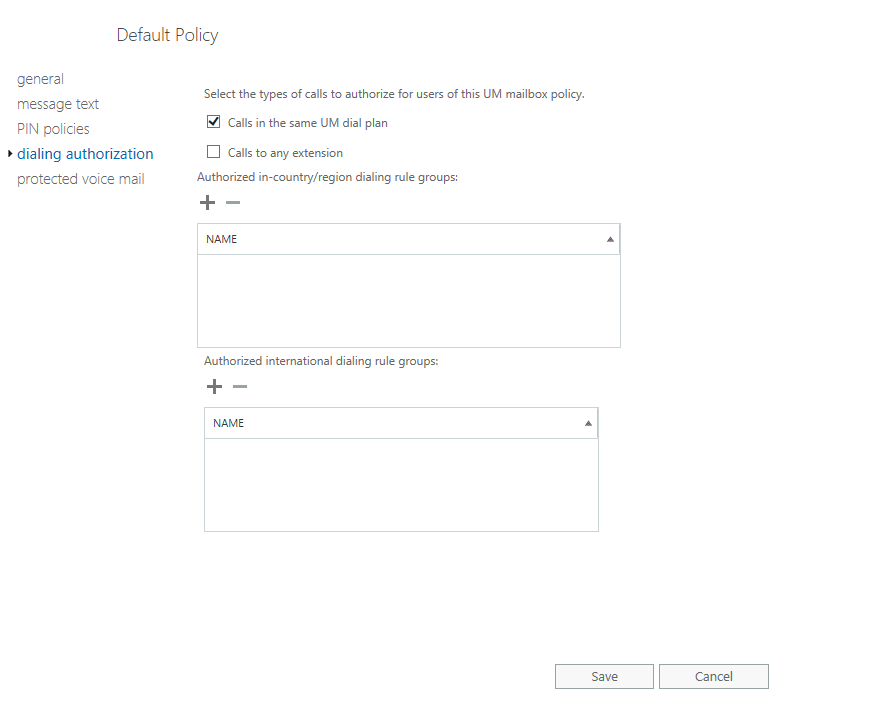MS O365 Admin - Prevent Toll Fraud Through Voicemail
This article will explain how to disable the ability to dial any phone number through a users voicemail account when it's hosted on Office 365.
1. Login to https://login.microsoftonline.com/ with 365 Admin credentials and go to the Admin section
2. Navigate to the Exchange section under Admin centers on the left hand pane
3. Navigate to unified messaging on the left hand pane and edit your existing UM dial plan
4. As shown in the screen shot below, edit the existing UM Mailbox Policy under the UM Mailbox Policies
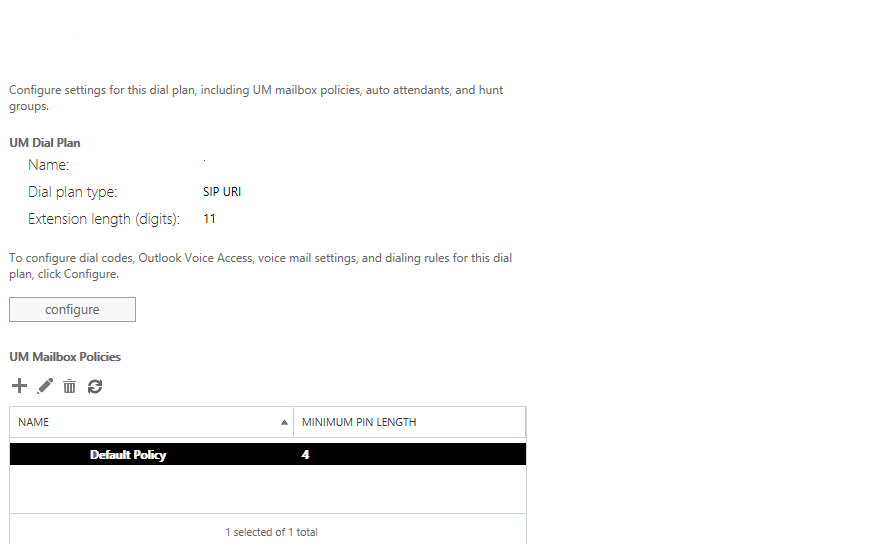
5. As shown in the screen shot below, make sure the "Calls to any extension" is unchecked and then click Save at the bottom