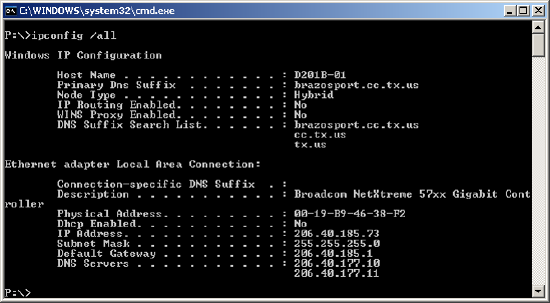CallTower Information - IP Addressing/Subnet
IP Addressing:
Overview:
This document will go over the fundamentals of what an IP address is and does. This study document should help the reader understand how IP addresses and subnets are used.
What is an IP address?
- An unique identifier given to a computer or device (host) for a TCP/IP network.
- A 32-bit binary number usually represented as 4 decimal numbers separated by a period
Example:
206 . 40 . 185 . 73
Address in Binary:
11001110.00101000. 10111001.01001001
Bits and Bytes:
IP address:
206 . 40 . 185 . 73
11001110.00101000. 10111001.01001001
- A bit – A single 1 or 0. Positive or Negative, Light or No Light
Example: 11001110
- A byte – 8 Bits. There are 4 bytes in a IPv4 Address.
Example: 11001110.00101000.10111001.01001001
Octet = 1 Byte
Each bit represents a numerical value:
10000010.
128 | 64 | 32 | 16 | 8 | 4 | 2 | 1
What numerical value do the following numbers represent?
00000101
11000000
Each address is 32 bits wide
Valid addresses can range from 0.0.0.0 to 255.255.255.255
WHY?
Network and Host Addresses
- Each address consists of two parts
- The network address
- The host address
The Network Address is considered the Subnet
The host address is the IP assigned to the end point device
Which part belongs to the network and which part belongs to the node?
Class A – XXXXXXXX.yyyyyyyy.yyyyyyyy.yyyyyyyy
Class B – XXXXXXXX.XXXXXXXX.yyyyyyyy.yyyyyyyy
Class C – XXXXXXXX.XXXXXXXX.XXXXXXXX.yyyyyyyy
X = Network
y = node
The Five Network Classes
- Class A – binary begins with 0
- 00000001 (110) to 01111111 (12610)
- 16,777,214 Hosts
- Class B – binary begins with 10
- 10000000 (12810) to 10111111 (19110)
- 65,534 Hosts
- Class C – binary begins with 110
- 11000000 (19210) to 11011111 (22310)
- 254 Hosts
- Class D – binary begins with 1110
- 22410 to 23910
- Reserved for multicasting
- Class E – binary begins with 1111
- 24010 to 25410
- Reserved for future use
There are three IP network addresses reserved for private networks
- 10.0.0.0/8
- 172.16.0.0/12 – 172.31.255.255
- 192.168.0.0/16
These can be used by anyone setting up an internal/home/office network.
Routers will never forward packets coming from these addresses out to the internet. The internet does not recognize these as public IP’s
Subnetting
- …can be done for a variety of reasons
- Organization
- Use of different physical media
- Preservation of address space
- Security
- The most common reason is to control network traffic
- In an Ethernet network, all nodes on a segment see all packets transmitted by other nodes on that segment – collision domain
- Performance can be adversely affected under heavy traffic loads
- A router is used to connect IP networks to minimize the amount of traffic each segment must receive – Broadcast Domain
Subnet Masking:
- Applying a subnet mask allows you to identify the network and node parts of the address. A router will then determine whether the address is local or remote.
- Network bits are masked as 1s
- Node bits are masked as 0s
- Class A – 255.0.0.0
- 11111111.00000000.00000000.00000000
- Class B – 255.255.0.0
- 11111111.11111111.00000000.00000000
- Class C – 255.255.255.0
- 11111111.11111111.11111111.00000000
Applying a subnet mask allows you to identify the network and node parts of the address. A router will then determine whether the address is local or remote.
128 | 64 | 32 | 16 | 8 | 4 | 2 | 1
What are the masks below?
11111111.11111111.11111111.00000000
11111111.11111111.11111110.00000000
11111111.111111111.00000000.00000000
11111111.111111111.11111111.11000000
To find the subnet mask on a windows machine: This is where it is located:
Determining Hosts/Network ID/Broadcast Address:
First IP of the subnet is not used. It is the network ID.
Last IP of the subnet is not used it is the broadcast address.
All devices on the same physical segment share a common network ID (subnet mask)
How many hosts are available?
255.255.255.0
255.255.255.128
255.255.254.0
The first Host IP of the available hosts is usually configured as the default gateway. That is an industry standard but the default gateway can be configured as any host IP address on the subnet.