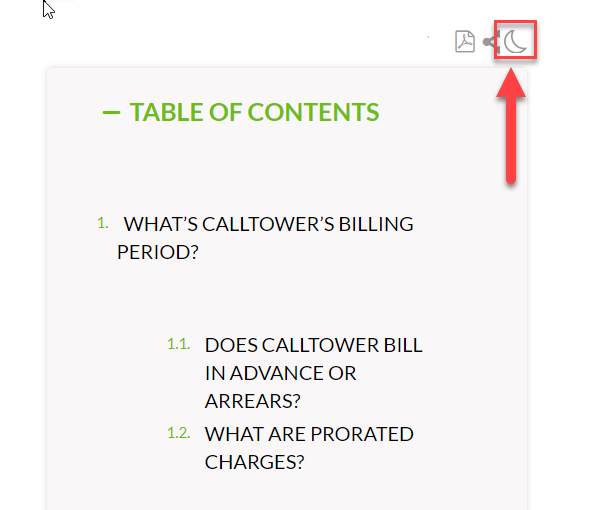Solutions Center - Light And Dark Mode
Summary:
This artilce will review how to change the background to light or dark mode when reading articles.
Turning On Light Mode:
The default for Soutions Center Articles is "dark" mode, if you would like to change it to "light" mode, click on the little "sun" above the "Table of Contents"
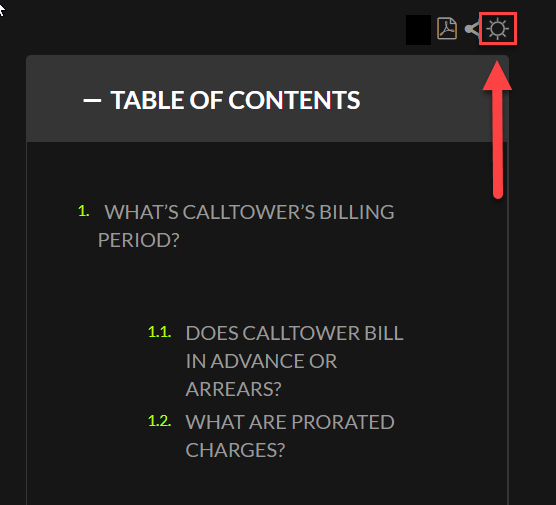
Turning Off Light Mode:
To turn off "light" mode, click on the "moon" icon above the "Table of Contents"