Summary:
You can create a Contacts list, add up to 500 contacts of your choosing (including contacts that are local to your device), and then group them and customize the contact information.
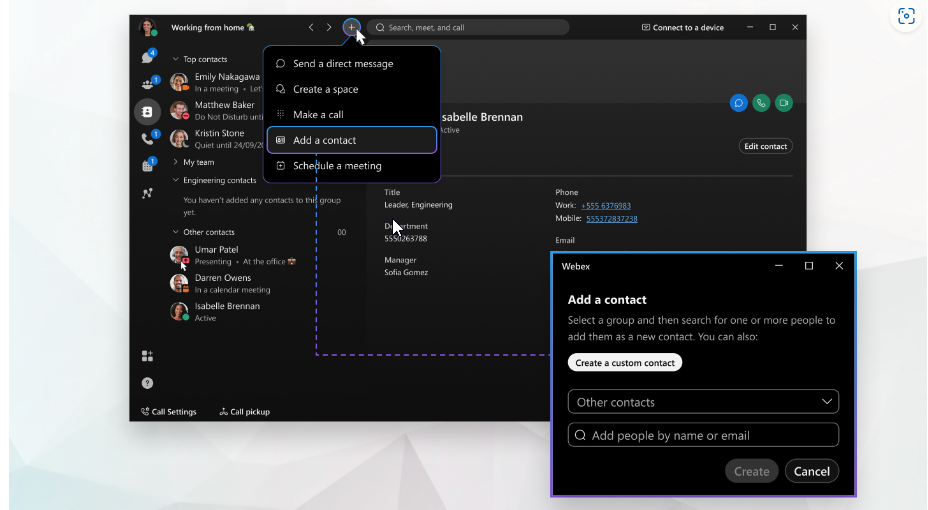
Instructions:
When you search for someone in Webex App, your search automatically includes your local Outlook contacts (Windows) or local address book (Mac) as well, so you can easily find people outside the app and make a call. You just need to give Webex App permission to access your address book if you're using a Mac.

|
On Windows, you must have only one Outlook mailbox configured to see your Outlook contacts in search results. This is due to a limitation with Microsoft Outlook MAPI.
|
| 1 |
Go to  , and select Add a contact or click , and select Add a contact or click  in the app header, then select Add a contact. in the app header, then select Add a contact.

|
You can also right-click at the bottom of your Contacts list or in a space with another person from your Spaces list and select Add to contacts from there.
In Webex App for Windows, you can also right-click a person's name in Search results and add them as a contact from there.
|
|
| 2 |
Choose one of the following options:
The person now appears in your Contacts list  under the appropriate group and you can send them a message or call them right from there. You can add them to additional groups by right-clicking the contact and then choosing Copy to group. You can move the contact to another group, as well. under the appropriate group and you can send them a message or call them right from there. You can add them to additional groups by right-clicking the contact and then choosing Copy to group. You can move the contact to another group, as well.

|
If you want to add extra phone numbers or a SIP address to one of your saved contacts, you can open the contact, click Edit contact , and then click Add another phone number. You can add multiple entries, and they'll appear as options the next time you place an audio or video call to your contact. , and then click Add another phone number. You can add multiple entries, and they'll appear as options the next time you place an audio or video call to your contact.
|
|
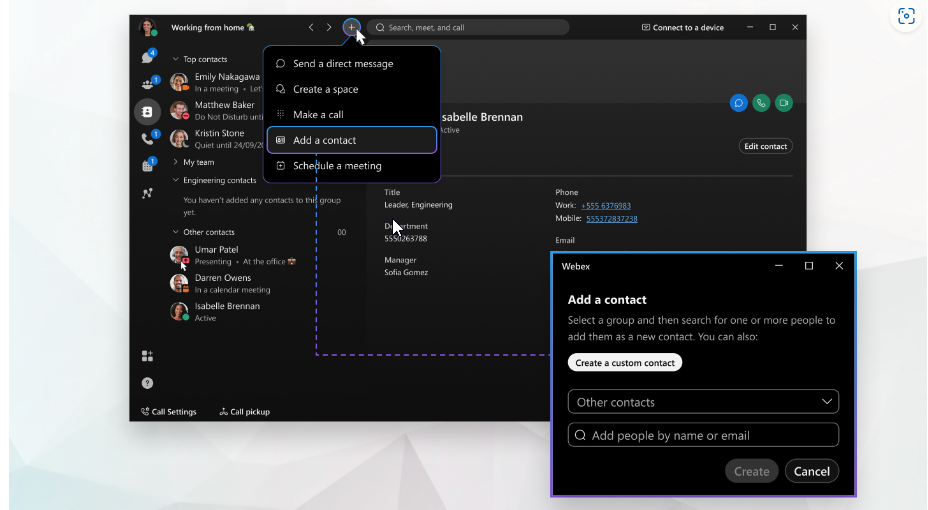
 under the appropriate group and you can send them a message or call them right from there. You can add them to additional groups by right-clicking the contact and then choosing Copy to group. You can move the contact to another group, as well.
under the appropriate group and you can send them a message or call them right from there. You can add them to additional groups by right-clicking the contact and then choosing Copy to group. You can move the contact to another group, as well.

 in the app header, then select Add a contact.
in the app header, then select Add a contact.