Cisco Webex Receptionist Client - Conference Call
Receptionist Client | Place a Conference Call
You can set up multi-party conference calls with your Receptionist Client. Once the conference call begins, you can view participants, remove a participant from the call, and exit the conference, leaving others connected.
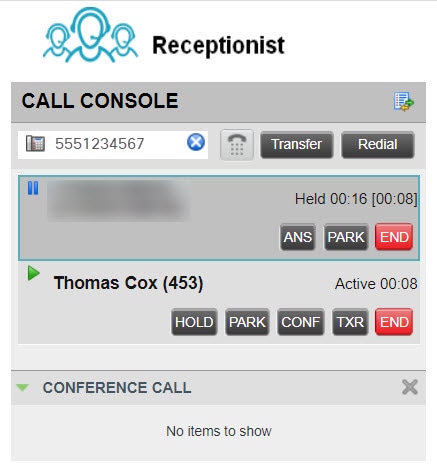
| 1 |
When on an active call, place a second call (either from the dialer or from the contacts pane). |
||
| 2 |
When the call connects, click CONF. |
||
|
3 |
Optional) To remove a specific call from the conference, hover over the call you want to remove, then click End. | ||
| 4 |
(Optional) To exit the call but still leave the other parties connected, click Leave Conference.
|
Video:
