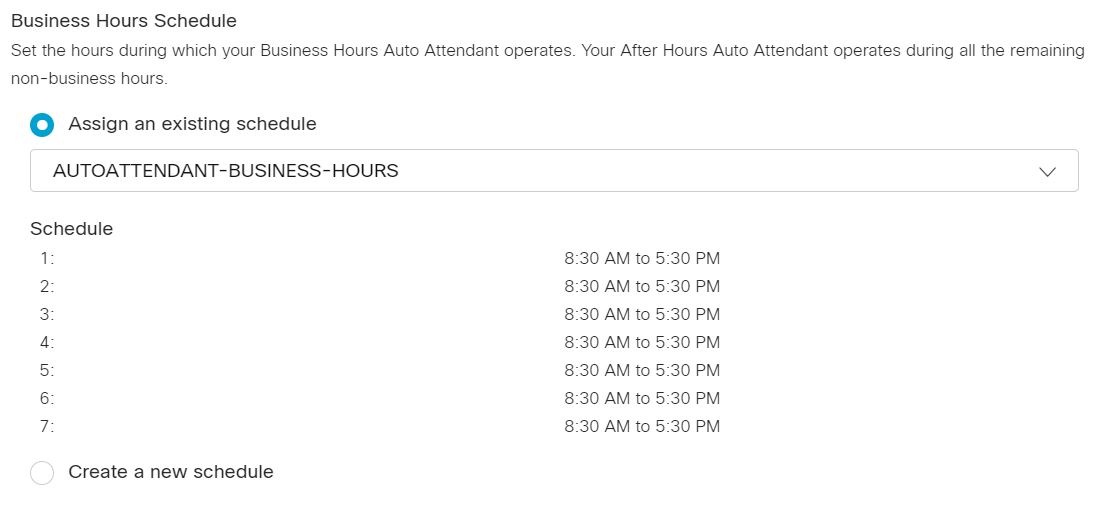Cisco Webex Admin - Edit Business Hours Schedules For AA
You can assign a business hours schedule created previously, or create your own business hours schedule for the auto attendant.
| 1 |
From the customer view in https://admin.webex.com, go to Services, and choose Calling > Features. |
| 2 |
Click Auto Attendant and then select the auto attendant to edit from the list. |
| 3 |
In the side panel, under Business Hours Auto Attendant click Schedule. |
| 4 |
Choose one of the following options:
|
| 5 |
Click Save. |
Webex Help Center
For the latest and greatest, check out the Webex help center:
https://help.webex.com/en-us/article/nsioxoi/Manage-auto-attendants-in-Control-Hub#id_138567