Cisco Jabber - Verify Or Set DNS Records
Resolution
How To Check DNS Settings
1. Open Command Prompt (From the Start Menu type in cmd <enter>)
2. Type in nslookup <enter>
3. Type in set type=all <enter>
4. Type in the DNS record you would like to check.
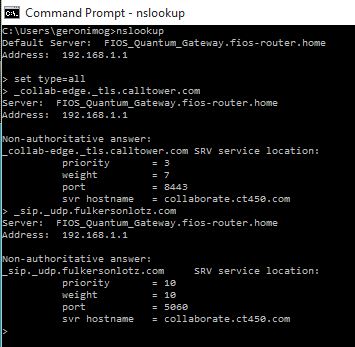
5. After you have completed the entries above, if you see “Non-authoritative answer:” and it matches what shows in the DNS template above then it’s setup correctly. If you see “Non-existent domain” or something other than what is given in the template above, double check your spelling, and if that is correct, then the customer has either created their DNS records incorrectly or their DNS provider is not properly pushing out the records publicly.
