Cisco Jabber - SRV Records Required Over Managed Network
Customer has a managed circuit and would like to take advantage of the QOS on that network for Jabber voice and video. This document is not needed for customers who connect over the internet.
requirements:
Internal DNS
managed network connectivity back to the hosted data center
Resolution
The following records should only be added to your internal DNS servers. Do not add them to public DNS.
The following DNS records need to be added to the customer’s internal domain. Replace example.com with your domain
_cisco-uds._tcp.example.com
priority = 6
weight = 30
port = 8443
svr hostname = [A record for FQDN fo CUCM primary publisher for customers cluster in UT data center]
_cisco-uds._tcp.example.com
priority = 2
weight = 20
port = 8443
svr hostname = [A record for FQDN fo CUCM primary subscriber for customers cluster in UT data center]
_cisco-uds._tcp.example.com
weight = 5
port = 8443
svr hostname = [A record for FQDN fo CUCM subscriber for customers cluster in SF data center]
_cisco-phone-tftp._tftp_tcp.example.com
priority = 6
weight = 30
port = 8443
svr hostname = [A record for FQDN fo CUCM primary publisher for customers cluster in UT data center]
_cisco-phone-tftp._tftp_tcp.example.com
priority = 2
weight = 20
port = 8443
svr hostname = [A record for FQDN fo CUCM primary subscriber for customers cluster in UT data center]
_cisco-phone-tftp._tftp_tcp.example.com
weight = 5
port = 8443
svr hostname = [A record for FQDN fo CUCM subscriber for customers cluster in SF data center]
The customer will also need to add the A records for the FQDN for all cups and CUCM servers in the cluster pointing to the appropriate IP to their internal DNS. This means that for the CallTower traditional UC environment this will need to get added in the L00 pinpoint domain. The FQDN and IP information will be provided to you by CallTower. The following is an example A record.
FQDN: L00SLCCCM010.L00.CALLTOWER.COM
TARGET IP: 172.16.252.10
Separate domain structure considerations
Use a Pinpoint Subdomain Zone
.
Example configuration using Service Discovery to replace pinpoint subdomains:
- Internal DNS authoritative for : example.local
- External DNS authoritative for : example.com
Set VoiceServicesDomain=cisco-uc.example.com
Create a zone on both the internal and external DNS server for cisco-uc.example.com.
Create the following SRV records as needed:
- _cisco-uds._tcp.example.com (on Internal DNS)
- _cuplogin._tcp.example.com (on Internal DNS)
You can create a pinpoint subdomain and zone on the internal name server. The pinpoint zone provides a dedicated location to serve specific records for the pinpoint subdomain. As a result, the internal name server becomes authoritative for that subdomain. The internal name server does not become authoritative for the parent domain, so the behavior of queries for records in the parent domain does not change.
The following diagram illustrates configuration created by the procedure.
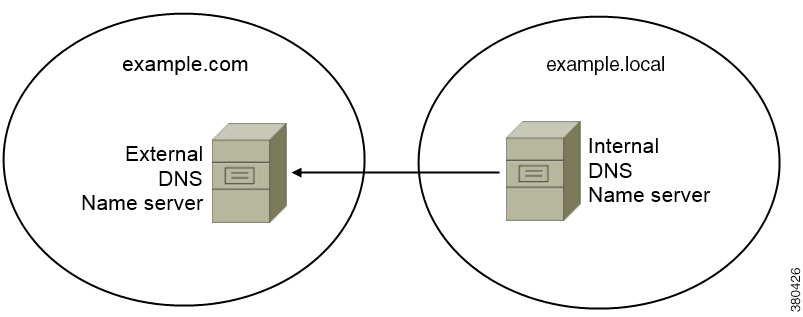
In this configuration, the following SRV records are deployed with the internal DNS name server:
- _cisco-uds._tcp.example.com
- _cuplogin._tcp.example.com
Procedure
Step 1 Create a new zone on the internal name server.
Important:
You must use the following name for the pinpoint subdomain zone: cisco-internal.services-domain.
The pinpoint subdomain zone responds to queries from hosts on the internal network. However, the domain is a subdomain of the external domain. The first part of the name is a fixed value that the client expects, cisco-internal.
Step 2 Deploy the _cisco-uds and _cuplogin SRV records in the pinpoint subdomain zone.
Before creating a pinpoint subdomain zone
The external name server contains a zone for the parent external domain, example.com.
The internal name server contains a zone for the parent internal domain, example.local.
The Cisco Jabber Services Domain is example.com.
After creating a pinpoint subdomain zone
The external name server contains a zone for the parent external domain, example.com.
Internal name server contains the following:
- Zone for the parent internal domain, example.local.
- Zone for the pinpoint subdmain zone, cisco-internal.example.com.
The internal name server serves the _cisco-uds and _cuplogin SRV records from cisco-internal.example.com.When the client queries the name server for SRV records, it issues additional queries if the name server does not return _cisco-uds or _cuplogin.
The additional queries check for the cisco-internal.domain-name pinpoint subdomain zone.
For example, Adam McKenzie's services domain is example.com when he starts the client. The client then issues the following query:
- _cisco-uds._tcp.example.com
- _cuplogin._tcp.example.com
- _collab-edge._tls.example.com
If the name server does not return _cisco-uds or _cuplogin SRV records, the client then issues the following query:
- _cisco-uds._tcp.cisco-internal.example.com
- _cuplogin._tcp.cisco-internal.example.com
How to Verify SRV Records
· From Windows, click Start, and then click Run.
· In the Open box, type cmd.
· Type nslookup, and then press ENTER.
· Type set type=all, and then press ENTER.
· Type the SRV record exactly as entered, and then press ENTER.
Example: _cisco-uds._tcp.example.com , where example.com is the name of your domain, and then press ENTER.
