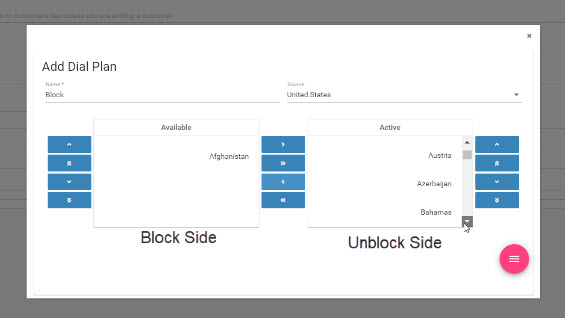Cisco HCS - Block Calls For Certain Territories
Improved Fraud Detection - an admin can block calls to certain territories on a country-by-country basis.
Once logged into CallTower Connect Admin, select "Administration," "Corporate Administration," and then "Manage Dial Plans"
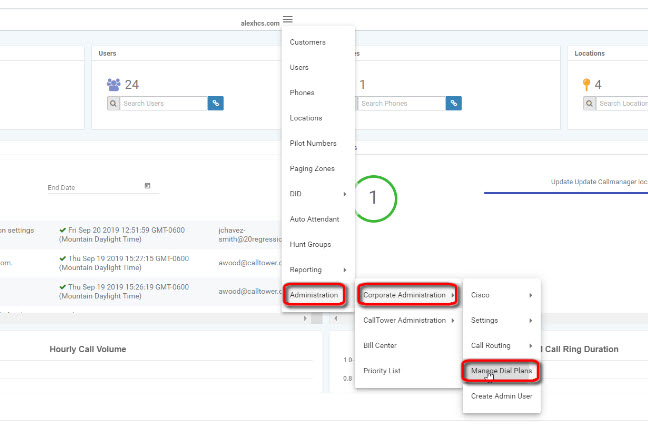
To add a new blocking territory, select the "+"
Add the name of the blocking terrority, and a "Source" (this is your current location)
Move all the locations that you do not want to block to the right and the ones you want to block to the left
Press "Save"