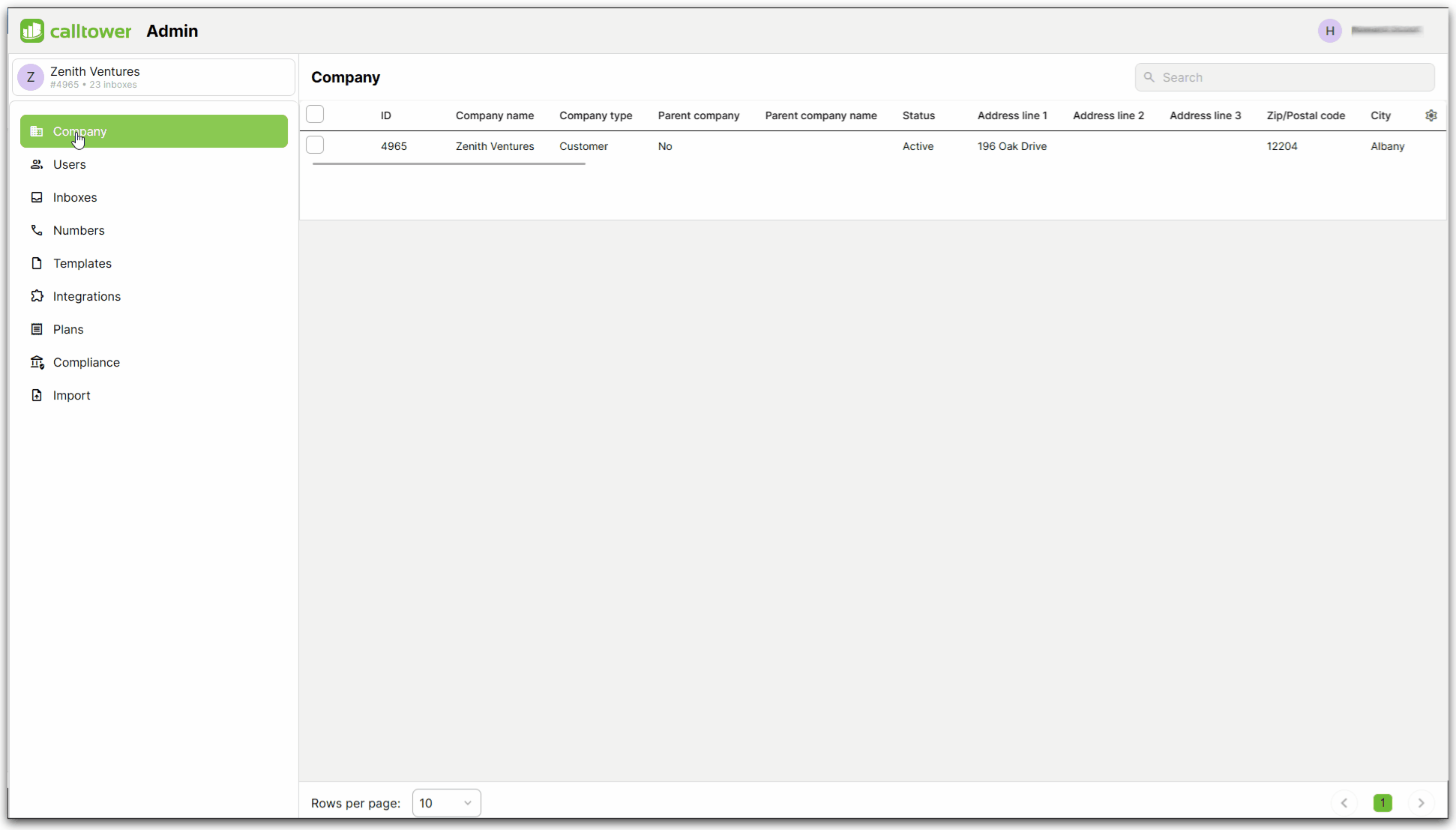CT Text for Webex- Adding a New Inbox
Adding a New Inbox
To add a new inbox to your company, click the Add New Inbox button on the Inbox tab. This will bring up the form to complete in order to add a new inbox. The mandatory fields are:
-
Inbox type
- Display name
- Subscription
However, there are other options available to select.
- Contact lookup allows you to connect the inbox to a Microsoft 365 account.
- Assign users allows you to assign users to the inbox.
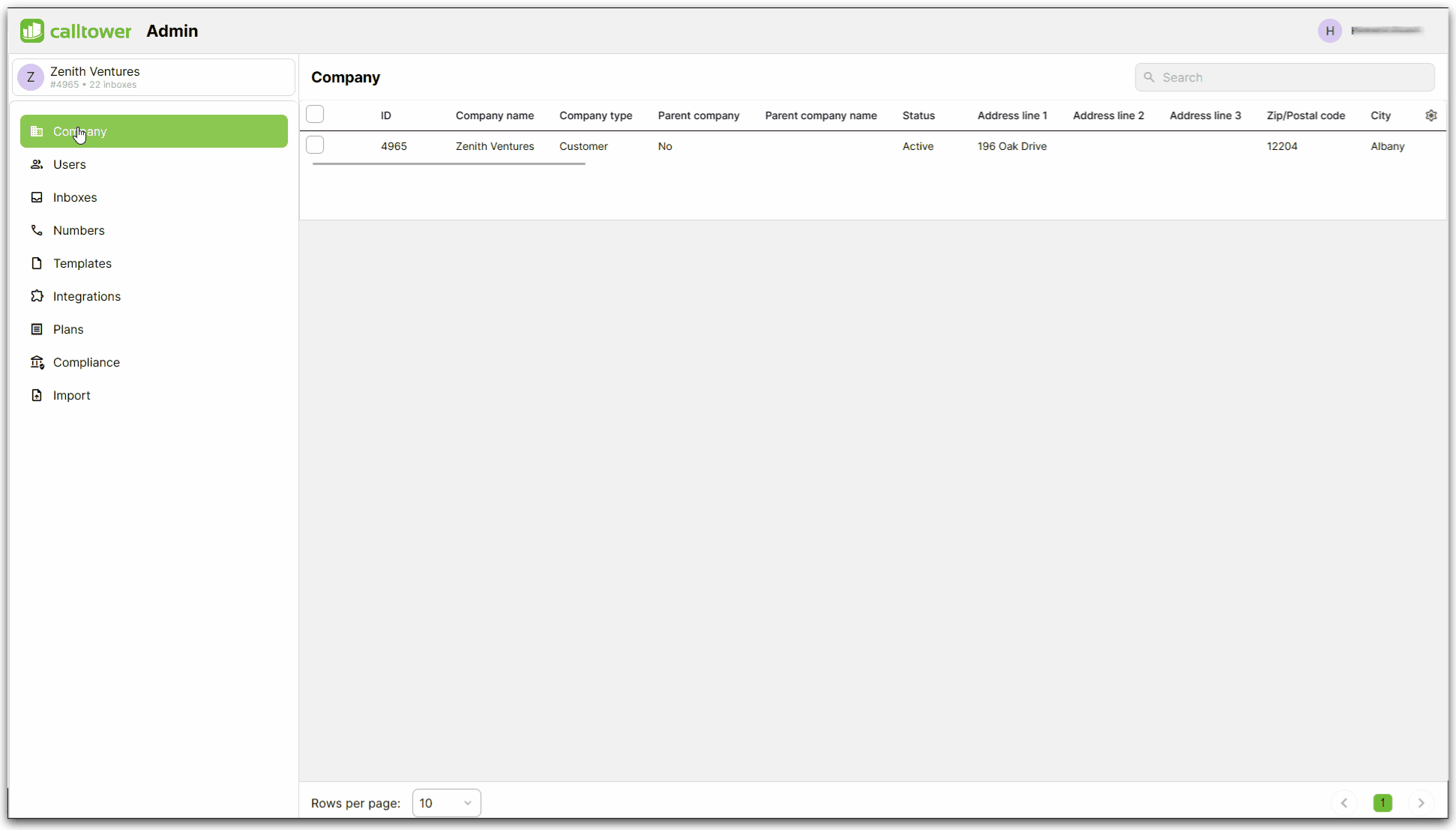
Adding a new inbox and a new user
While adding a new inbox it is possible to add a new user and assign this user to the inbox. In the new inbox form, click the + button next to the Assign User field, this will allow you to go to a new user form to complete.