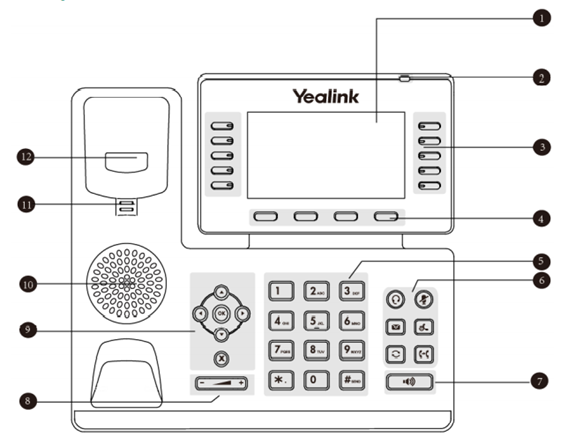CT Cloud Voice Yealink - T52 Phone Overview
|
NO. |
Item |
Description |
|
1 |
Phone Screen |
Shows a screen with blacklight that enables you to view menus and data. |
|
2 |
Power LED Indicator |
Indicates call status, messages status and phone’s system status. |
|
3 |
Line Keys |
Access your phone lines and features |
|
4 |
Soft Keys |
Access the function displayed on the screen above the soft keys. They change depending on what you are doing at the time. |
|
5 |
Keypad Keys |
Allows you to enter numbers, letters and special characters. If a menu items has an index number, you can use the keypad keys to select the item. |
|
6 |
HEADSET, MUTE, MESSAGE, HOLD, REDIAL, TRANSFER Keys |
Toggles headset mode off and on; Toggles microphone on or off; Accesses your VM; Places call on hold; Redials a previously dialed number; Transfers a call. |
|
7 |
Speakerphone Key |
Toggles the speakerphone (hands-free) mode or not. The LED indicator glows green when the speaker phone is activated. |
|
8 |
Volume Key |
Adjusts the volume of handset, headset and speaker. |
|
9 |
Navigation, OK and Cancel keys |
scrolls through information or options, confirms actions or answers calls, cancels actions or rejects calls. |
|
10 |
Speaker |
Provides hands-free (speakerphone) audio output. |
|
11 |
Reversible Tab |
Secures the handset in the handset cradle when the phone is mounted vertically. |
|
12 |
Hookswitch |
Connects of disconnects the phone from the phone line. |